Betternet VPN Review: Features, Pricing, and Compatibility

Do you know about a VPN? A VPN is a tool that hides what you do online. It does this by encrypting your internet connection. Encrypting means it codes your data so others cannot see it. Moreover, Betternet VPN claims that it will keep your internet activities private and secure.
Betternet tries to make using a VPN easy and affordable. But like all services, it has good parts and bad parts. This is why we need to look closely at its features, speed, cost, and more. We need to see if it really keeps your privacy like it promises.
Betternet VPN claims to be simple to use. But is it truly user-friendly? Does it slow down your internet speeds? How much does it cost compared to other VPNs? Is the price fair for what you get?
This Betternet VPN review will explain Betternet’s pros and cons in basic terms. It will help you decide is Betternet VPN good choice to keep your online activities private.
What Is A VPN And Why Use One?
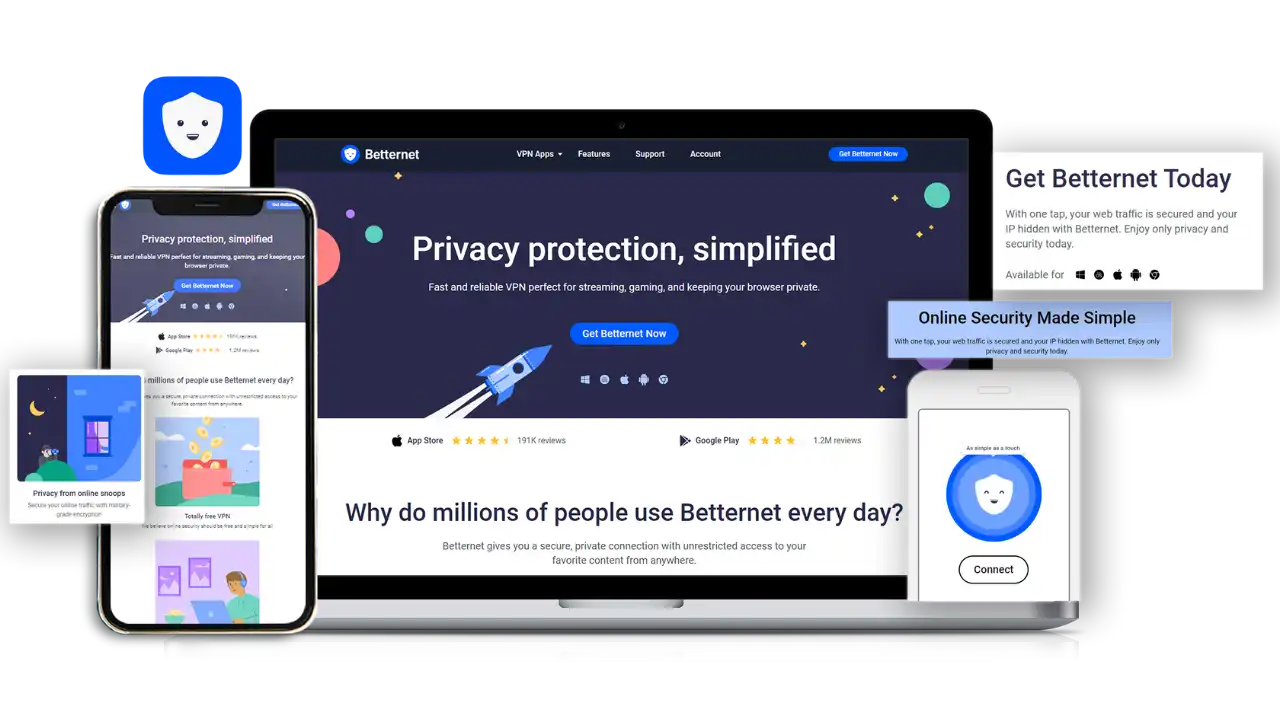
First, we need to understand what a VPN is and why you might need one. A VPN is a service that creates a secure and encrypted connection. This connection is between your device and a remote server. The encrypted connection protects your online activities.
It protects from hackers, internet service providers (ISPs) and government agencies. These groups try to see what you do online. The VPN stops them from prying. There are several reasons why someone might want to use a VPN:
- Privacy: A VPN keeps your online activities private. It hides your internet traffic from your ISP. It hides your traffic from other third parties. This way no one can see what you are upto.
- Security: We all connect to public WiFi, right? A VPN protects your data and protects you from potential hackers. It encrypts your internet connection.
- Access restricted content: Some websites are blocked in certain areas and some services are censored. A VPN avoids these restrictions and makes it seem you access the internet elsewhere.
- Torrent downloads: Torrenting is not illegal itself. However, some ISPs restrict torrent traffic. They throttle your internet speed. For that, a VPN conceals your torrent activity from your ISP.
Now that we understand the basics of VPNs, let’s look into the specifics of Betternet VPN.
Why Choose Betternet VPN?

Betternet is a US VPN service. A VPN keeps your internet activities private. Betternet VPN aims to be simple and good value. Betternet uses strong encryption to hide your internet traffic. Encryption scrambles your data so no one can see it. Betternet VPN also has a no-logs policy. This means it does not keep any records of what you do online.
Betternet VPN tries to be very easy to set up and use. It works on major devices like Windows, Mac, iPhone, and Android. There is a free version with ads too. There are also paid premium plans with more features and no ads. Betternet VPN has servers in 81 countries around the world.
The free version is basic. But it lets you try out the main Betternet VPN service. However, paying for premium gives you faster speeds, more server choices, and extra security tools. Premium plans do not cost too much.
However, Betternet VPN does not have as many servers or advanced options as some bigger VPN brands. Betternet VPN markets itself to regular users who want simple online privacy. It is not really for advanced users.

Get Started With Betternet
- Top-rated VPN for OS unknown
- Ultra-fast speed in {country} in 2025
- Save 50% off with VPN.com Discount
- Get a 30-day Money Back Guarantee
Overall Rating: 3.8/5
Performance
Rating: 3.5/5
With a relatively small server network of around 1000 servers across some countries, Betternet’s performance is fairly average. Connecting to nearby servers provides decent speeds, but you may experience slowdowns if having to connect over longer distances. The free version throttles speed more aggressively than the premium.
Privacy And Security
Rating: 4/5
Betternet VPN has solid foundations with military-grade encryption, a strict no-logs policy, and the ability to mask your real IP address. However, some advanced security tools like a kill switch are lacking compared to top-tier VPN services. But overall, it covers privacy basics well.
Features
Rating: 3.5/5
The free version provides bare essentials only. Premium adds extras like split tunneling, a firewall, auto-connect options, and more device connections. But there are no specialized servers for activities like torrenting. The feature set is adequate for casual VPN usage but lacks advanced customization.
Ease Of Use
Rating: 4.5/5
Simple apps make Betternet VPN very user-friendly across all major device platforms. Visually clear connections and server selection. No complicated settings to adjust – well-suited for non-technical users just wanting easy online privacy.
Customer Support
Rating: 3/5
Customer support could be stronger. There are FAQs and guides, but no live chat option. Slower email responses. The knowledge base is improving but could be more comprehensive to assist with setup and troubleshooting.
Value For Money
Rating: 4/5
The free version provides a basic yet workable VPN experience at no cost. Paid plans are competitively priced. While not the cheapest, the premium subscriptions deliver good overall value considering included features and performance.
Distribution Of Betternet VPN Users
Here is the distribution of Betternet VPN users across different regions:
Asia (20%)
With internet censorship common in countries like China and restrictive data policies in others, VPNs are popular privacy tools across Asia. Betternet’s simplicity and low cost appeal to many Asian users who want basic VPN functionality.
Europe (25%)
Strong privacy laws make Europeans mindful of data protection. Betternet offers an affordable way to encrypt browsing and prevent surveillance, meeting baseline European privacy needs. It’s a straightforward, budget-friendly option.
North America (35%)
In North America, concerns over ISP snooping, government monitoring, and online security drive VPN adoption. Betternet caters well to average users in this market who prioritize privacy without complicated features.
South America (10%)
In certain South American regions with heavy censorship or monitoring, Betternet provides a simple method to avoid restrictions and avoid privacy intrusions when accessing the open internet.
Other Regions (15%)
Use cases vary, but Betternet finds some demand in areas like the Middle East, Africa, and parts of Oceania for its ability to provide basic online privacy protections in a user-friendly manner at an affordable cost point.
Key Features Of Betternet VPN

Here are some of the key features of Betternet VPN:
No-Logs Policy
- Strict no-logging policy means Betternet VPN does not store any data about user online activities, downloaded content, metadata, or browsing histories.
- You can browse with full privacy, knowing your internet usage won’t be recorded or leaked.
Military-Grade Encryption
- Betternet VPN utilizes AES 256-bit encryption to scramble data so it’s unreadable to anyone monitoring transmitted information.
- This industry-standard level of encryption robustly secures internet traffic, protecting activities from surveillance.
Ad Blocker
- The ad blocker (premium feature) blocks intrusive advertisements and prevents advertisers from tracking browsing behaviors.
- Reduces clutter, enhances privacy by stopping tracking, and improves browsing speed by stopping ad downloads.
Split Tunneling
- This feature (premium) lets you decide which apps/activities use the VPN tunnel versus an unencrypted connection.
- Segment online behavior requiring privacy from bandwidth-heavy tasks that don’t need the VPN, optimizing performance.
Firewall Protection
- Premium plans include a firewall that monitors connections and blocks potential cyber threats before damage.
- The firewall shields devices from hackers trying to infiltrate them over the internet.
User Experience And Setup Of Betternet VPN
Installing Betternet VPN and getting connected is straightforward across major platforms and devices:
Installation And Setup
- Betternet has apps for Windows, Mac, iOS, and Android devices.
- Installing the app is quick and straightforward.
- After installing, you simply open the app – no account creation is needed for the free version.
User Interface
- The Betternet app has a minimalist and clean interface.
- There is a prominent “Connect” button to easily enable the VPN connection.
- You cannot choose specific server locations – Betternet automatically connects you to the best available server.
- The free version shows some ads within the app interface.
- There are limited extra features or settings to adjust in the app.
Connection Speed And Reliability
- Betternet’s connection speeds are generally average for a free VPN service.
- Speeds can vary based on your location, server load, and base internet speeds.
- There is no built-in speed test tool to find the fastest server.
- Connections are usually reliable, but some users report occasional drops.
Customer Support
- For the free version, customer support is limited to an online FAQ.
- Premium users get access to email support.
- There are no live chat or phone support options.
- Response times from the support team can vary.
Overall, Betternet VPN prioritizes extreme simplicity in its user experience. The minimalist app is very easy for beginners to just install and connect. However, it lacks customization and advanced features that some users may want. Connection speeds are average, and customer support is limited compared to larger VPN providers.
Pros And Cons
Here are some of the pros and cons of having BetternetVPN:
Pros
- Simple to use: Betternet has a basic, user-friendly app that is easy for beginners.
- Quick setup: Just install the app and click the connect button. No complex settings.
- Free option: There is a free version with basic VPN functions.
- Works on popular devices: Apps for Windows, Mac, iOS, and Android.
- Strict no-logs policy: Betternet keeps no logs of your online activities.
- Affordable pricing: Paid plans are inexpensive compared to some VPN brands.
- Allows torrenting: You can use Betternet to share peer-to-peer files.
Cons
- Limited server locations: Especially on the free version with few server choices.
- Variable streaming capability: This may not always unlock streaming services reliably.
- Average speeds: Connection speeds are not among the fastest.
- Basic features: Lacks advanced options and customizability.
- Potential privacy concerns: Betternet’s Canada jurisdiction raises some privacy worries.
- Funded by ads: The free version shows ads that some users dislike.
- Variable customer support: The free version has limited support availability.
In summary, Betternet provides a simple, affordable VPN option but makes trade-offs in terms of server networks, streaming access, speed, and features compared to stronger premium VPNs.

Get Started With Betternet
- Top-rated VPN for OS unknown
- Ultra-fast speed in {country} in 2025
- Save 50% off with VPN.com Discount
- Get a 30-day Money Back Guarantee
Are There Any Known Issues With Using Betternet VPN On Particular Types Of Devices Or Operating Systems?
Betternet works on many common devices and systems. This includes computers, phones, and tablets. But sometimes there can be little problems. These might happen with very old device software versions. Or with devices that are not popular.
However, issues like these do not happen often. Betternet aims to work smoothly on most normal, updated devices and systems.
On Computers
For desktop and laptop computers, Betternet works well on Windows and Mac computers. Your Windows or Mac just needs to have recent software updates. For Linux computers, Betternet likely works with popular Linux versions like Ubuntu. However, it may have small issues with less common Linux setups.
On Mobile Devices
For smartphones and tablets, Betternet works smoothly on newer iPhone and iPad models with updated iOS software. The Android app may need a relatively new Android version. Very old Android sometimes causes problems with VPN apps.
Any compatibility issues are rare. But before subscribing, check Betternet's website. See if your exact device and operating system version is listed as supported. Betternet's customer support can also confirm if it will work fully on your device.
In general, Betternet provides an easy experience with the most updated mobile devices and computers. However, it is smart to verify that your specific device works with the VPN before using it.
Streaming And Torrenting Compatibility
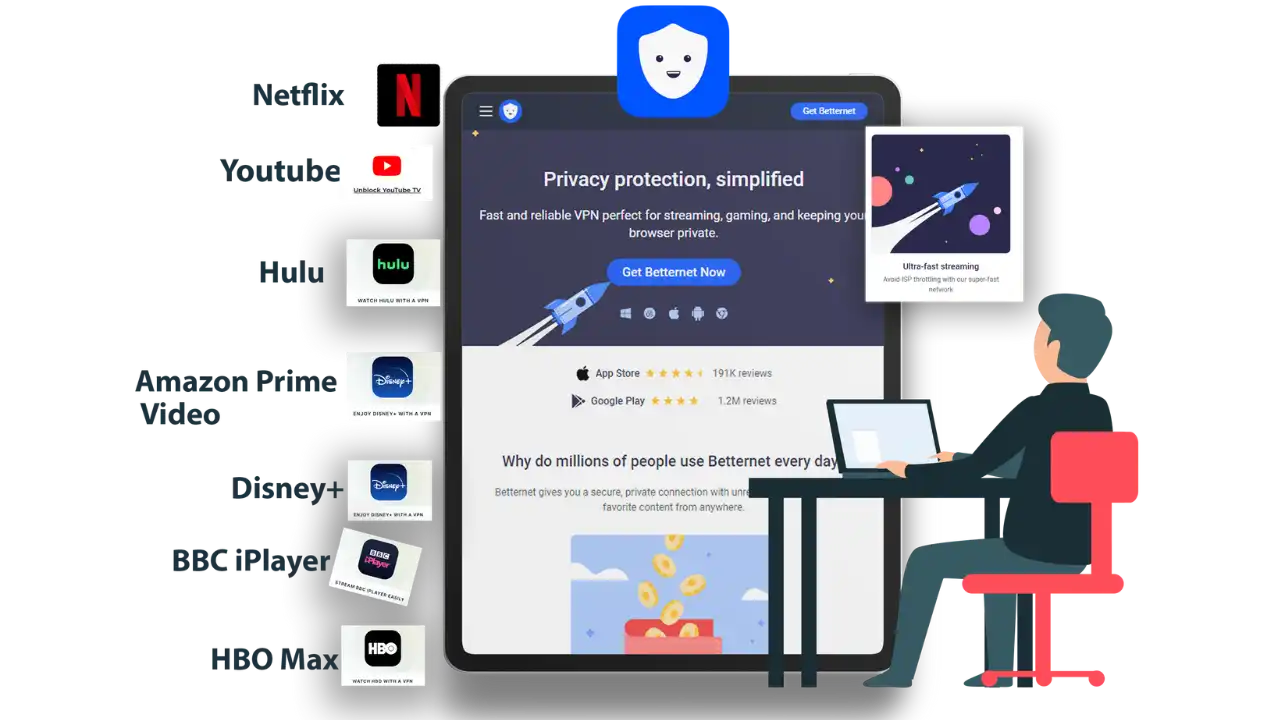
Betternet allows users to securely access geo-blocked streaming services from other countries and locations like most VPN providers. User results can vary based on factors like:
- The server location used to connect
- Streaming service’s ability to detect VPN usage
- Internet bandwidth available at the chosen server
Streaming
Betternet says it can unlock Netflix, Hulu, and other streaming sites. But this does not always work well. It depends on which Betternet server you use. It also depends on whether the streaming service detects you are using a VPN.
With the free Betternet plan, you have few server choices. This makes it hard to unlock streaming sites that block VPNs. The paid plans have more servers. This may let you unlock streaming better. But even with paid plans, unlocking streaming can be inconsistent.
Torrenting
Betternet allows you to torrent files; on most of its servers. Torrenting is sharing files peer-to-peer. Betternet hides your IP address. And encrypts your traffic. This helps hide your torrenting from your internet provider and copyright enforcers.
However, Betternet says you cannot do illegal things. Torrenting itself is allowed, but downloading copyrighted files without permission is not. You can torrent with Betternet. However, how well it works depends on your location, server, torrent app, and whether you have a free or paid plan. More servers on paid plans may give better torrenting performance.
Servers And Locations
How To Install Betternet?

Here are the installation steps for Betternet VPN on different devices and operating systems:
Windows
Installing
- Go to the Betternet website and download the Windows app.
- Open the downloaded file.
- Follow the instructions to install Betternet.
- Once installed, open the Betternet VPN app.
- Click the “Connect” button to use the VPN.
Common Issue
- Problem: Betternet keeps disconnecting.
- Solution: Make sure you have a stable internet connection. Close any other VPN apps. Check your firewall is allowing Betternet VPN.
macOS
Installing
- Visit the Betternet website and download the Mac app.
- Open the downloaded file.
- Drag the Betternet VPN app into your Applications folder.
- Open Betternet from your Applications and click “Connect.”
Common Issue
- Problem: You can’t open the app because it’s from an unidentified developer.
- Solution: Go to System Preferences > Security & Privacy > General, and allow Betternet VPN to open.
Android
Installing
- Open the Google Play Store app on your Android device.
- Search for “Betternet” and select the app.
- Tap “Install,” then “Open” once installed.
- Click the “Connect” button in the Betternet app.
Common Issue
- Problem: Slow speeds or connection issues.
- Solution: Try switching servers in the app settings. Ensure you have a good network connection.
iOS
Installing
- Open the App Store on your iPhone or iPad.
- Search for “Betternet VPN” and download the app.
- Once downloaded, open Betternet and click “Connect”.
Common Issue
- Problem: Betternet disconnects when you lock your device.
- Solution: Go to Settings > General, Find the VPN settings, and Enable the “Connect On Demand” option; this will reconnect the Betternet automatically when unlocking.
Potential Issues And Limitations
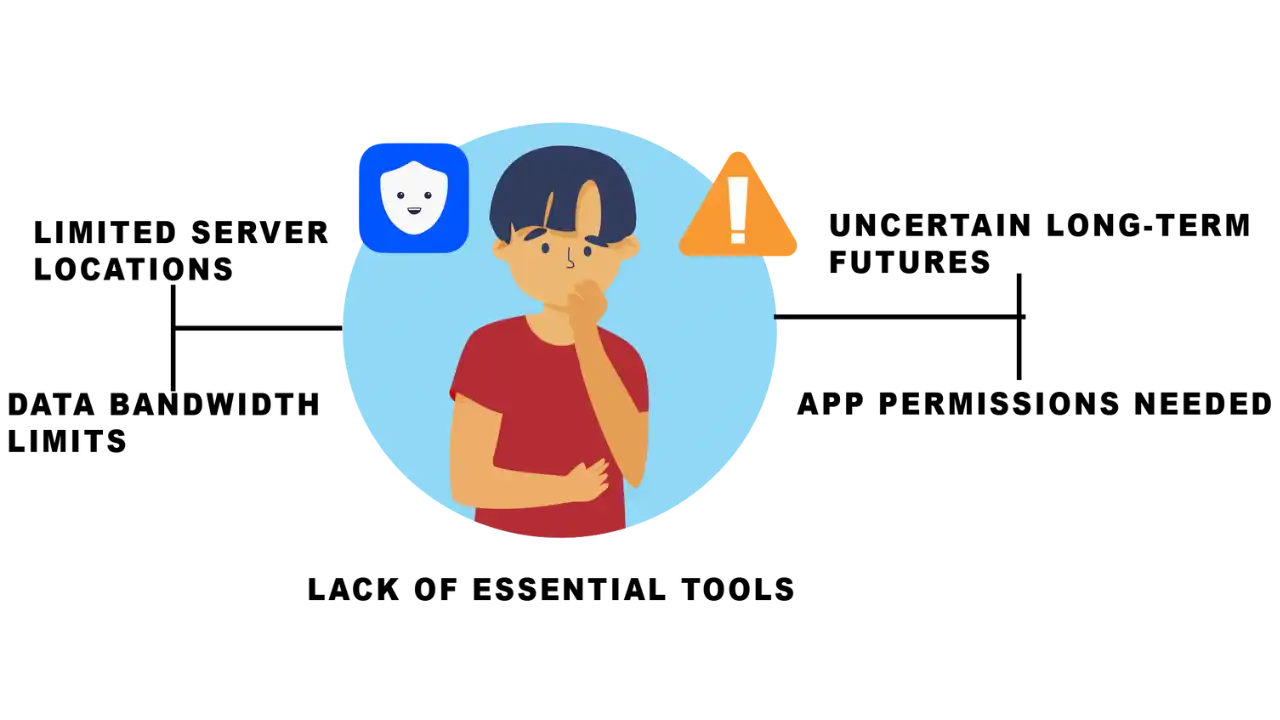
No VPN is perfect, and it’s important to understand where Betternet may fall short or have limitations:
Limited Server Locations
With servers in only 1000 servers, options are somewhat restricted versus top providers boasting thousands of servers worldwide. This limits geographic access and could mean crowded, slower servers.
Uncertain Long-Term Futures
As a free/low-cost provider, questions exist over Betternet’s long-term viability if they don’t achieve mainstream commercial success and growth. Services could degrade or shut down.
Data Bandwidth Limits
On the free plan, bandwidth is capped at 500MB daily. For premium, bandwidth is officially “unlimited” but likely subject to unspecified fair usage allowances that could throttle bandwidth.
App Permissions Needed
Using Betternet VPN requires granting permissions like VPN connectivity and location access. Some may not want to allow these elevated permissions to their device.
Lack Of Essential Tools
No kill switch, no split-tunneling on free plan, no multi-hop servers, no dedicated IP options. The feature set is very basic compared to premium VPN providers.
Overall, while Betternet VPN delivers simple privacy essentials, its limitations mean more advanced users may quickly outgrow its capabilities or lack expanded options. However, for average users just needing basic VPN functionality, the pros can outweigh the cons.
Betternet VPN Price & Plans
The free version serves as a free trial of sorts. But daily data limits and ad injection mean heavy users will quickly need to upgrade. Premium plan prices are around average for the industry. They provide good value if you only need to cover basic household/mobile VPN demand.
The annual plan makes sense for longer commitments. However, the lack of a traditional short-term money-back guarantee is worth noting as users can’t test drive premium for longer refund windows.
Customer Support And Resources
While ease-of-use is a strength, Betternet’s customer support could be an area requiring improvement based on current feedback:
- Support Channels
- Online help tickets only
- No live chat option
- Community forums exist but limited activity
Response Times
Users report response delays from Betternet’s support team when submitting tickets. Not ideal for time-sensitive troubleshooting.
Knowledge Base and FAQs
These cover basic setup and usage scenarios. However, they often lack solutions for more complex or device-specific issues that customers encounter.
Betternet VPN should enhance its support resources with more comprehensive guides and potential live chat integration to provide faster issue resolution versus backlogs in its ticketing system.
Overall, the support experience matches what you’d expect from a free/budget VPN provider. It gets the job done but falls short of service levels from premium VPN companies known for fast, helpful support across multiple channels.
Why Should We Buy Betternet from VPN.com?
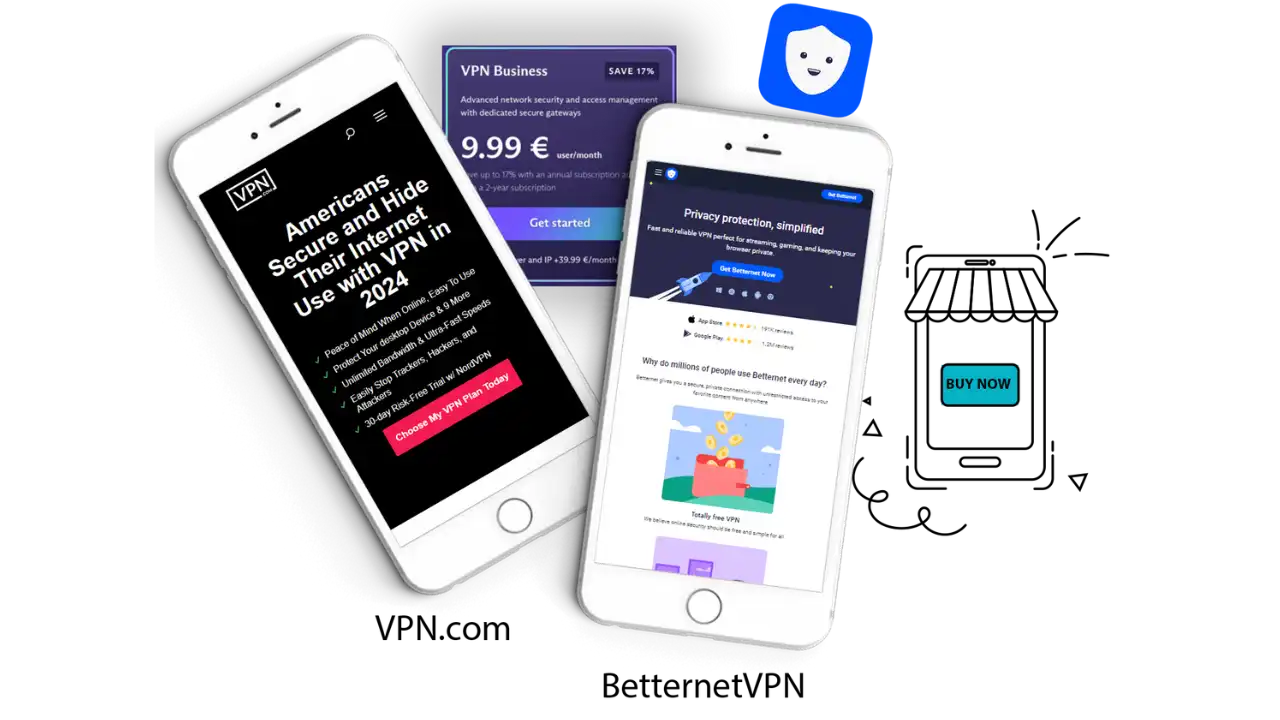
Buying a Betternet VPN from a third-party site like VPN.com might offer some benefits compared to purchasing directly from Betternet’s website. Here are some reasons why someone may want to buy through VPN.com:
Bundle Deals
VPN.com may offer Betternet together with other services or software in a single bundle pack, potentially saving you money instead of buying each item separately.
Exclusive Discounts
Third-party sellers can sometimes negotiate special deals to offer the same VPN at a lower price or with extra benefits not available on the official website.
Extra Support
VPN.com might provide additional customer support services like setup help, configuration assistance, or extended customer service hours.
Easy Comparison
Platforms like VPN.com allow you to compare Betternet’s features side-by-side with other VPN services all on one site, making it easier to choose the best option.
Trustworthy Source
VPN.com has a good reputation and satisfied customers. Maybe that is why some people prefer buying through them: for a sense of security in the purchase.
Special Promotions
VPN.com may occasionally run special promotions or offers that could make it cheaper to buy Windscribe through them versus the official website.
So, in summary, purchasing from a third party like VPN.com could potentially get you better pricing, bundle deals, extra support services, an easy comparison with other VPNs, and special promotional offers – as long as it’s a reputable platform.

Get Started With Betternet
- Top-rated VPN for OS unknown
- Ultra-fast speed in {country} in 2025
- Save 50% off with VPN.com Discount
- Get a 30-day Money Back Guarantee
Frequently Asked Questions
What is a Betternet VPN?
Betternet VPN is a special app that keeps your internet activities private and safe. When you use Betternet, it hides what you do online from others. It makes your online data secret by encrypting your internet connection.
Do I need to create an account?
No, you do not need to make a user account to use Betternet’s free version. You can simply download the app and start using it right away without any account creation. Creating an account is only needed for the paid premium plans.
Is there a free version?
Yes, Betternet offers a free version that anyone can use. The free version provides basic VPN protection, but it also shows some advertisements inside the app to support the free service.
What devices can I use Betternet on?
Betternet has apps for all the most popular devices. You can get Betternet apps for Windows computers, Mac computers, iPhones, iPads, and Android smartphones and tablets.
How do I connect to Betternet?
Connecting to Betternet is very simple. After installing the app on your device, just open the Betternet app and click the “Connect” button. Betternet will automatically pick the best VPN server to connect to.
Can I choose which country's server I connect to?
On the free Betternet version, you cannot manually select which country’s server location you want to use. Only the paid premium Betternet plans allow you to choose specific server countries.
Is torrenting allowed on Betternet?
Yes, Betternet does permit torrenting and peer-to-peer file-sharing traffic on its service. However, Betternet’s rules do not allow any illegal downloading of movies, music, or other copyrighted content without permission.
Can Betternet unlock Netflix and other streaming?
Betternet claims it can unlock popular streaming platforms like Netflix, Hulu, and others. However, how well this works can be inconsistent. Success depends on which of Betternet’s server locations you use and if the streaming service detects you are using a VPN.
Is there customer support?
For the free Betternet version, customer support is very limited to just an online FAQ. Paid premium Betternet users get access to email support where they can ask questions.
What payment methods does Betternet accept?
To purchase Betternet’s premium subscription plans, you can pay using standard credit cards, PayPal, or even some cryptocurrencies like Bitcoin for more privacy.
The Bottom Line
Betternet VPN wants to give simple online privacy at a low cost. It has easy apps that make it quick for new users to start using a VPN. The free version lets anyone test out Betternet’s basic functions before paying.
However, Betternet VPN does not have as many servers or advanced options as some VPNs. It may not always unlock streaming sites well or give very fast speeds. The free version shows ads, which some users do not like.
The paid premium plans fix some of these issues. There are no ads, and you can choose from more server locations. However, even Premium may not have as many global servers or special security tools as top VPNs. And Betternet’s customer support is limited.
Overall, Betternet VPN fills a need for users who want convenience and simplicity, not the most features or performance. It provides an easy way to get basic online privacy without paying much. However advanced users who need more capabilities should probably use a different VPN service instead.