Top Private DNS VPNs: Secure Internet Connection In 2025
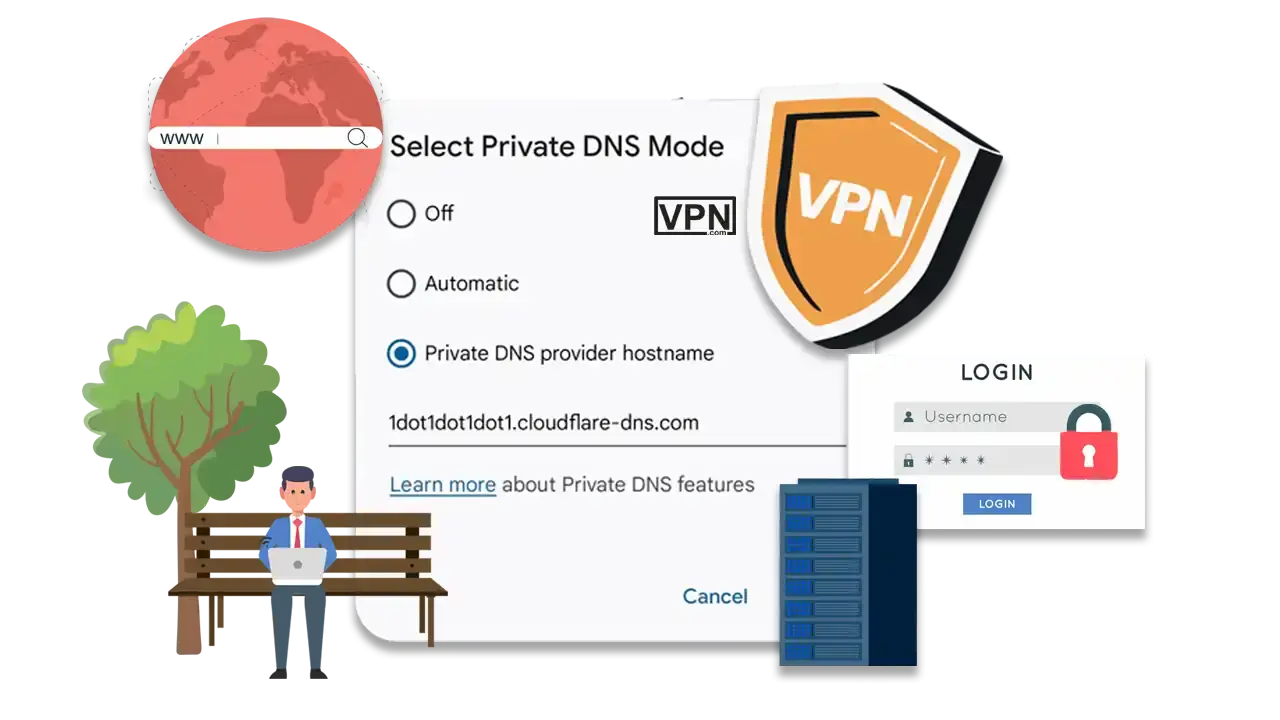
Many of us use the internet daily. We want to keep our online activities private. VPN that helps protect your information while you are online. Some have an extra layer of protection which is called private DNS. Think of it as an internet phonebook that translates website names into numbers computers understand.
With a private domain name system, this phonebook is kept secret, adding another level of privacy. Many private DNS VPNs provide users with extra privacy when browsing the internet. This is helpful for people who want to keep their self-protected online and value their online privacy or who often use public Wi-Fi.
Understanding Private DNS
The internet is a big system. To find websites we use something called domain name system which is like a giant map of the internet. Now, think of it as your secret map that only you and your friends can use. When you want to visit a website, your computer asks for directions using the domain name system. But you should keep your trips private or have more say in how you get around. That is where private DNS comes in handy. It is like you know all the shortcuts and keep your adventures a secret.
Here is why some people like using private DNS
- It keeps your internet trips private.
- It helps you avoid bad neighborhoods.
- It can get you to places faster.
- You can decide which places to visit or avoid.
Big companies often use it to keep their work protected from the rest of the internet world. It is like having a private office building that only workers can enter. For people at home private domain name system might seem tricky. But do not worry! Some internet companies offer to set it up for you. It is like having a friendly neighbor who helps you build that treehouse.
One neat thing about it is that it can work on all your gadgets, your computer, your phone, and even smart home stuff. But remember private DNS needs care to work well. You need to update it just like you do fix up a treehouse to keep it nice and sturdy.
It gives you more control over your internet adventures. It is not for everyone but for those who want extra privacy and safety, it can be really helpful. Even if you do not use it, it is good to know about it. So next time you are surfing the web, remember there is a whole world of internet maps out there, including your very own private one if you want it!
Top VPNs That Offer Private DNS in 2025
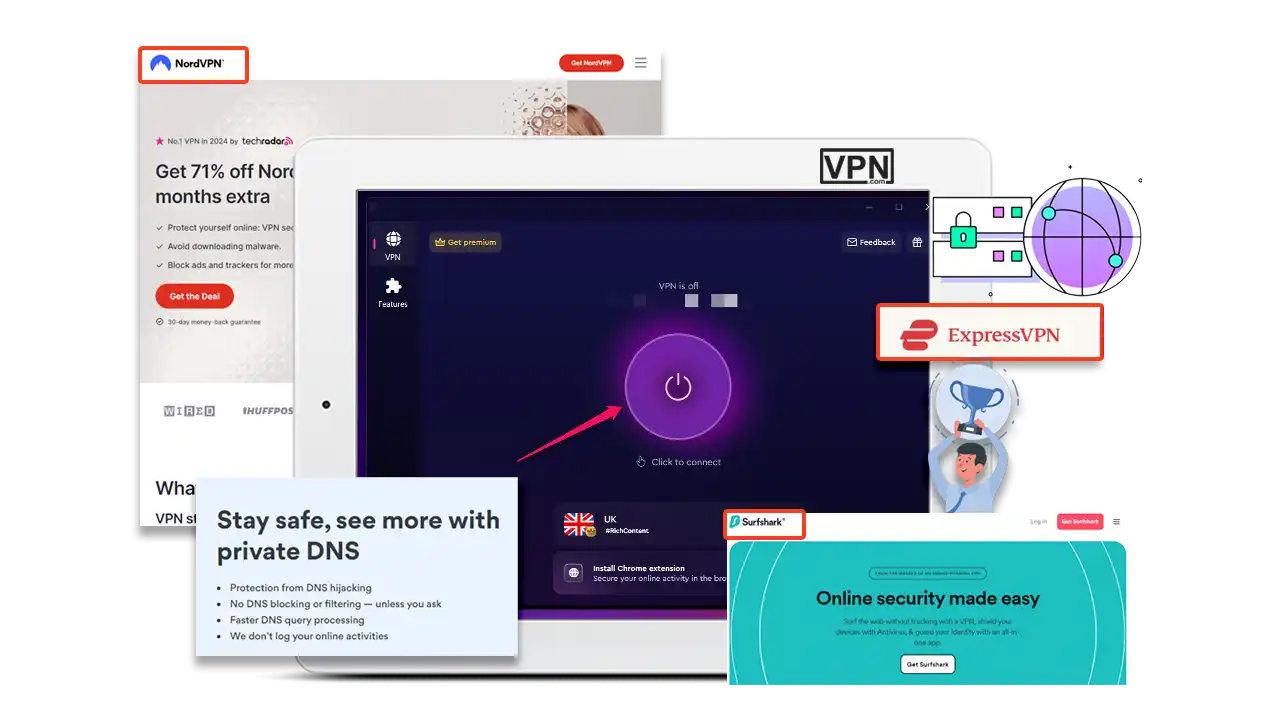
In 2025 many people use virtual private networks to stay safe on the internet. It helps keep what you do online private. Some VPNs now have something called private DNS. A domain name system is like a big list that turns website names into numbers that computers can read.
Your internet company does this but they can see what websites you visit. With private DNS your virtual private network does this job instead. This means even fewer people can see what you are doing online. Some good VPNs with private DNS in 2025 are ExpressVPN, NordVPN and Surfshark.
NordVPN
NordVPN is one of the top private DNS VPNs and is a protector of your internet. When you use it, you are invisible online! Nobody can see what you are working on to protect you from hackers. One cool thing is that it helps with DNS. Your internet company most of the time sees what websites you are visiting. But NordVPN has its own special domain name system book. When you use NordVPN it uses its book instead so your internet company cannot see what websites you are visiting. You can buy a NordVPN subscription through vpn.com for extra benefits and support.
Here is why NordVPN DNS helps
- Secret Browsing: It keeps your internet browsing private.
- Privacy: NordVPN does not keep a record of the websites you visit.
- Speed: Websites might load faster.
- Freedom: It can help you see websites that are blocked in some places.
Using it is super easy. You just install it on your computer and phone, and you can also install it on your tablet and turn it on. It does all the hard work for you and the DNS part just works! It can even protect many devices at the same time! You still need to be careful online.
Do not share your secrets and use strong passwords also be cautious about what you click on. Using it is like wearing a safety helmet when you ride a bike. It helps keep you safe but you still need to watch where you are going! NordVPN makes the internet safer and more fun. With it you can explore the internet without worrying about bad guys or nosy people.
ExpressVPN
ExpressVPN is one of the top VPNs that offer private DNS and it is a tool that makes your internet activities safer and a lot more private. When you use it it hides where you are and makes it look like you are using the internet from somewhere else. Let us talk about how ExpressVPN helps with it. Domain name system is like a big book that turns website names into their real addresses. Your internet company does this DNS lookup. This means they can see what websites you visit. But ExpressVPN has a special feature to help keep this private too.
Here is how the ExpressVPN DNS feature works
- Own address books: It has its own DNS servers. When you use it, it uses these instead of your internet company’s.
- Secret code: It turns your DNS requests into a secret code.
- No memory: ExpressVPN forgets what websites you asked for right away.
- Extra protection: It makes sure your DNS requests don’t leak out of its secret tunnel.
- Faster browsing: Sometimes, ExpressVPN’s DNS can make your internet feel faster.
Why is this DNS feature good?
- Privacy: Your internet company can not see what websites you visit.
- Safety: It is harder for bad people to trick you with fake websites.
- Freedom: It can help you visit websites that are blocked in some places.
To use the ExpressVPN DNS feature you do not need to do anything special. It works by itself when you turn on ExpressVPN. But you can check in the app to make sure it is on. Think of this feature as having a trusted friend who knows all the website addresses.
Instead of asking your internet company where a website is you ask this friend. And this friend is good at keeping secrets so no one else knows what websites you are visiting. This feature is just one part of how it keeps you safe online. This means you can browse or stream and do whatever you want online without worrying about who might be watching.
Read our comprehensive guide on ExpressVPN
Surfshark
Imagine the internet as a huge city with lots of buildings, each one representing a website. Instead of remembering long address numbers, we use easy-to-remember names like “www.example.com.” That’s where DNS comes in! It’s like the internet’s phonebook, translating those easy names into the actual addresses computers understand. Surfshark a popular online privacy tool uses DNS to keep your internet activities safe and private. Here is how:
- Private Phonebook: Surfshark has its private domain name system servers for your internet requests. When you use Surfshark your requests go through its servers, not the one your internet provider uses.
- No Leaks: Even with Surfshark on your device might accidentally send requests outside its protection. This is like accidentally revealing your address to someone you do not want to know. It has a built-in guard to prevent these leaks, keeping your browsing secret.
- Secret Code: Surfshark uses a special code to encrypt your internet requests. It is like sending a message in a language only you and the other person understand.
- No Memory: It does not keep recording what websites you are visiting. It is like a friend who does not gossip about where you have been. This extra layer of privacy ensures your online activities stay private.
- Bad Guy Blocker: Surfsharks’ DNS system can block websites known for spreading viruses or annoying ads, making the internet safer and more enjoyable.
- Easy Peasy: You do not have to do anything special to use Surfsharks DNS features. Just connect to Surfshark and it takes care of everything for you!
- Surfsharks DNS support is like having a personal bodyguard for your online activities. It keeps your internet visits private and safe and also allows you to explore the web freely!

Get Started w/ NordVPN Today
- Top-rated VPN for OS unknown
- Ultra-fast speed in 2025
- Save 69% off with VPN.com Discount
- Plans starting at $2.99/month
- Rated 4.5/5 on Google Play with over 825,000 reviews
- Rated 4.7/5 on Apple App Store from 6,600 users
Comparison of Private DNS Features
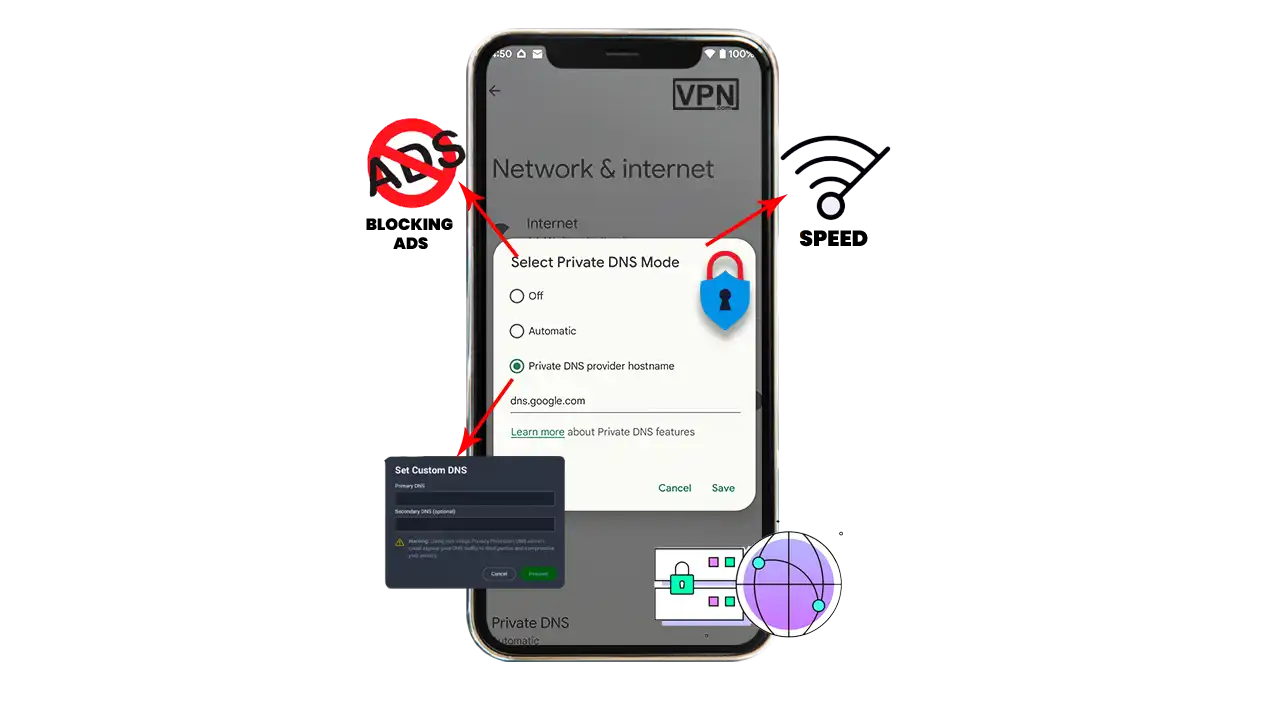
Let us talk about private DNS and look at some of its important features. We will keep things super simple so everyone can understand.
Privacy Protection
- A regular domain name system allows your internet provider to see what websites you visit.
- Private DNS hides your website visits from your internet provider. It is like using an invisibility cloak!
Security
- Regular DNS might not always check if a website is safe.
- Private domain name system often has built-in security checks to protect you from dangerous websites.
Speed
- Regular DNS can sometimes be slow especially if the domain name system server is far away.
- Private DNS is often faster because it uses nearby servers or smart routing.
Blocking Ads
- Regular DNS does not usually block ads.
- Some private DNS services can block annoying ads and popups.
Parental Controls
- Regular DNS does not offer content filtering.
- Some private DNS options let parents block inappropriate content for kids.
Customization:
- With a regular domain name system, you use whatever your internet provider gives you.
- With private DNS you can choose different providers and customize settings.
Encryption
- Regular DNS often sends information without encryption (like sending a postcard).
- Private DNS uses encryption to protect your data.
Ease of Use
- Regular DNS works automatically, so no setup is needed.
- Private DNS might need some setup, but many devices now have easy options to turn it on.
Cost
- Regular domain name systems are usually free with your internet service.
- Some private DNS are free; others might charge a small fee for extra features.
Device Support
- Regular DNS works on all devices.
- Most modern devices support a private domain name system.
Bypassing Restrictions
- A regular domain name system can not help you access blocked content.
- Private DNS services can help you access websites that might be blocked in your area a lot of times.
Data Collection
- With a regular domain name system, your internet provider might collect data about your browsing.
- Private DNS may promise not to collect or sell your data.
In simple terms private DNS is like a version of regular DNS. It adds extra powers like privacy also security and sometimes even ad blocking. The exact features can vary depending on which private domain name system service you choose.
Some focus more on speed others on security and some try to do a bit of everything. It is like picking a flavor of ice cream you get to choose what is most important to you.
Frequently Asked Questions
What is private DNS?
It’s like a secret internet map that keeps your online activities hidden.
Why should I use private DNS?
It makes your internet browsing more private and can make websites load faster.
Is private DNS hard to use?
No, it’s usually very easy. Many apps do it for you automatically.
Do I have to pay for private DNS?
Some are free, but you can pay a little for extra features if you want.
Can private DNS block ads?
Yes, some private DNS services can stop annoying ads.
Will private DNS work on my phone?
Yes, it works on most phones, computers, and tablets.
Is private DNS the same as a VPN?
No, but many VPNs offer private DNS as part of their service.
Can private DNS protect me from all online dangers?
It helps, but you still need to be careful online and use strong passwords.

Get Started w/ NordVPN Today
- Top-rated VPN for OS unknown
- Ultra-fast speed in 2025
- Save 69% off with VPN.com Discount
- Plans starting at $2.99/month
- Rated 4.5/5 on Google Play with over 825,000 reviews
- Rated 4.7/5 on Apple App Store from 6,600 users
The Bottom Line
Imagine the internet as a huge city with lots of streets and buildings. To find a specific building you need its address. Private DNS is like a secret map of this city that only you have. It keeps your internet activities hidden from others like your internet provider.
It is like having a bodyguard for your online life. A private domain name system can make websites load faster and even block those annoying ads. Many popular providers like NordVPN, ExpressVPN, and Surfshark offer it. It is easy to use and a great way to stay safe online.
Customer Reviews for NordVPN Review 2025: Speed, Security & Real-World Tests
Connection issues with MLB.TV
May, 2 2023
Prompt customer service
May, 6 2023
I would highly recommend
December, 15 2023
VPNs that Offer private-dns in 2025
Sorry we've not compiled any data on VPNs that offer private-dns
