Get the Best VPN Extension for Opera: Boost Your Privacy Now!

Tired of running into blocked websites or watching your browsing get tracked? You’re not alone. More Opera users are ditching basic tools and switching to stronger privacy solutions. And the smartest move? Adding a solid VPN extension for Opera.
Do you know? While Opera holds a modest 2.11% share in the global browser market, its users increasingly seek enhanced privacy solutions. Opera’s built-in VPN might look helpful, but it’s limited.
You don’t get the advanced security, full speed, or reliable streaming access most users want in 2025. That’s why thousands now rely on trusted Opera VPN extensions to do more than just hide their IP.
VPN use is at an all-time high. Over 1.6 billion people use VPNs to stay private and access blocked content. But not all extensions are equal. Some break websites, and others slow you down. The best ones are fast, secure, and built to work seamlessly with the Opera browser.
This post will walk you through the best VPN extensions for Opera, including top picks like NordVPN, ExpressVPN, Surf Shark, and Proton VPN. Whether you’re using standard Opera or Opera GX, we’ll help you find the right fit.
Key Takeaway Box
This article highlights the need for a reliable VPN extension for Opera to boost privacy, security, and streaming access. Opera’s built-in VPN offers only basic protection and limited features. Top options like NordVPN, ExpressVPN, and Surfshark provide stronger encryption, faster speeds, and better control. It covers installation, usage, and differences between free and paid VPNs. For gamers, VPNs optimized for Opera GX offer low latency and smooth performance. Overall, a quality VPN extension ensures safe browsing and unrestricted internet access.
What is a VPN?
A VPN creates a secure tunnel connecting your device to a VPN server. The tunnel is encrypted using a secret code that only you and the VPN server can read.
When you use a VPN, websites cannot see your real address. Your address is like your house number on the Internet. The websites just see the VPN server’s address instead. It also hides your location. Websites cannot tell where you are. You appear to be in the same place as the VPN server.
A VPN protects your data from bad people. These bad people could be hackers trying to steal information. Or snoops trying to spy on you. The VPN encryption makes your data look like gibberish to them.
Using a VPN makes your internet connection more private and secure. Your real address and location stay hidden. And your data travels through a secret coded tunnel.

Get Started w/ NordVPN Today
- Top-rated VPN for OS unknown
- Ultra-fast speed in 2025
- Save 69% off with VPN.com Discount
- Plans starting at $2.99/month
- Rated 4.5/5 on Google Play with over 825,000 reviews
- Rated 4.7/5 on Apple App Store from 6,600 users
What VPN Does Opera Use by Default?
Opera comes with its own built-in VPN. It’s free, simple, and works right inside the browser. But it doesn’t work like a full VPN service. It’s closer to a secure proxy.
How Opera’s Built-in VPN Works?
When you turn it on, Opera reroutes your browser traffic through its own servers. This hides your IP and gives basic privacy. But it only works inside Opera. Apps like Zoom or your email client stay unprotected.
You can’t pick specific countries. You get regions like “Americas” or “Europe.” For casual browsing, that might be fine. But if you want full control, it’s not enough.
Pros and Cons of Opera Built-in VPN
What’s good?
- Free to use with no limits.
- Works out of the box, no setup.
- Hides your IP inside the browser.
What’s missing?
- No full-device protection.
- Limited server options.
- Doesn’t unblock many streaming sites.
- No advanced features like a kill switch.
That’s why many users prefer a VPN extension for Opera. It adds stronger security, better speed, and more control. Tools like the Opera VPN Extension from NordVPN or Surf Shark are top choices in 2025.
Why You Need a VPN Extension for Opera in 2025?
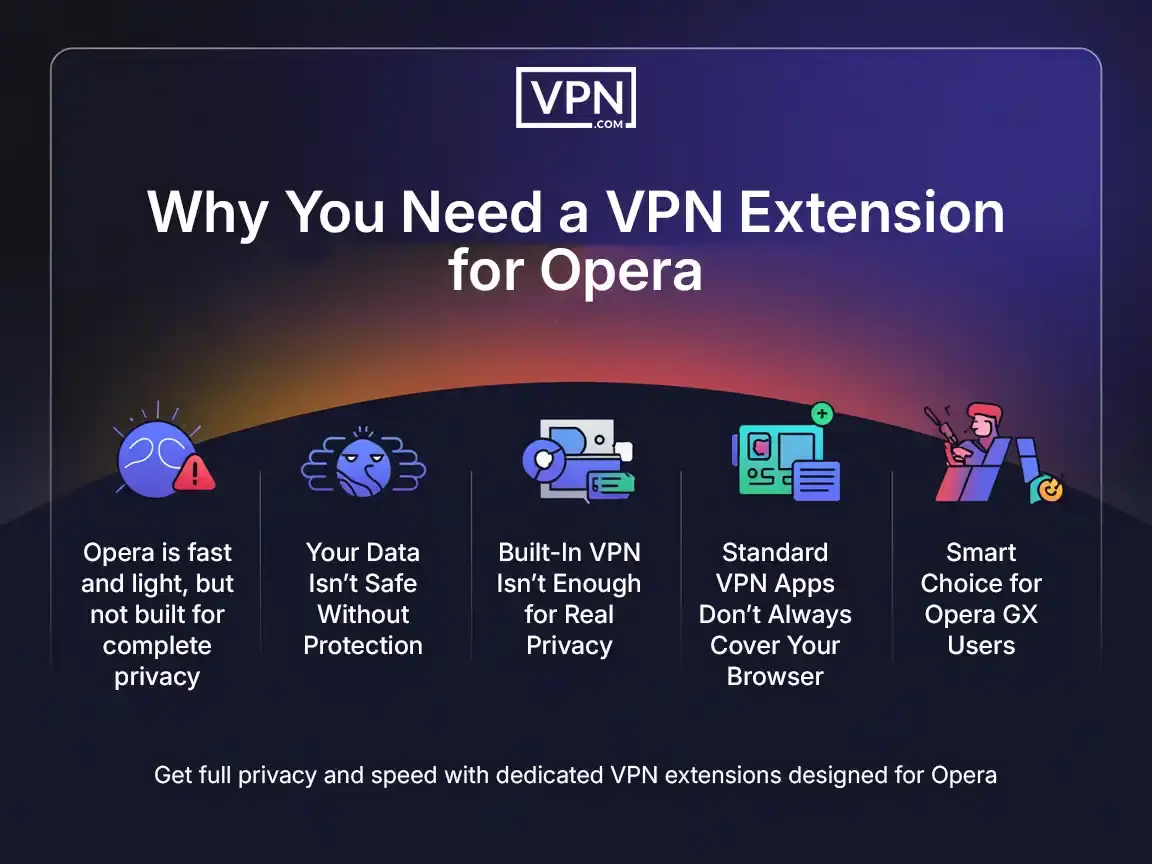
Opera is fast and light, but not built for complete privacy. The built-in VPN is a nice extra but it doesn’t block trackers or offer strong protection.
In 2025, relying on it alone just isn’t enough. You need something better, more innovative, and more secure.
Your Data Isn’t Safe Without Protection
When you browse without a VPN, your activity is exposed. Hackers, ISPs, and even public Wi-Fi networks can track you. Opera’s private mode doesn’t stop this. That’s why a VPN for Opera browser matters more than ever in 2025.
Without strong encryption, personal information like passwords and emails can leak. A VPN extension that Opera users trust can keep your data locked down.
Built-In VPN Isn’t Enough for Real Privacy
Opera comes with a free VPN, but it’s limited. There’s no kill switch, advanced settings, and few server options. It also slows down during peak hours. If you’re streaming or working online, you’ll feel it.
You need one of the best VPN extensions for Opera to achieve absolute privacy. These extensions give you more control, better speed, and stronger encryption.
Standard VPN Apps Don’t Always Cover Your Browser
Not all desktop VPN apps fully protect browser traffic. Some may skip encrypted tunnels for Opera unless manually configured, leaving gaps.
That’s why using a VPN extension for Opera is smarter. It protects your Opera traffic directly, without slowing your entire device. This is especially useful for Opera GX users, who want speed and control while gaming or streaming.
Our Top VPN Extensions for Opera Browser

In 2025, Opera VPN extensions have become essential tools for users seeking enhanced privacy and security.
These extensions offer features like ad blocking, malware protection, and access to geo-restricted content, making them indispensable for a secure browsing experience.
NordVPN Extension Opera
NordVPN is a widely recognized VPN for Opera browser users. While it doesn’t offer a dedicated VPN extension for Opera, users can still benefit from its robust desktop application.
How to Install the NordVPN Opera Extension?
To use the NordVPN Opera extension, download and install the NordVPN desktop app. Once installed, it secures all internet traffic from the Opera browser.
Features of the NordVPN Extension Opera Users Love
While a native Opera extension is unavailable, NordVPN’s desktop app offers features that Opera users appreciate:
- Threat Protection: Blocks ads, trackers, and malware, enhancing browsing safety.
- Double VPN: Routes traffic through two servers for added security.
- Kill Switch: Prevents data leaks by disconnecting the internet if the VPN connection drops.
- Split Tunneling: Allows users to choose which apps use the VPN connection.
Is NordVPN the Opera Best VPN in 2025?
Despite the lack of a dedicated Opera VPN extension, NordVPN remains a top choice for Opera users due to its extensive server network, advanced security features, and commitment to user privacy.
Its desktop application ensures comprehensive protection, making it a reliable option for those seeking enhanced online security.
ExpressVPN Extension for Opera
ExpressVPN offers a user-friendly VPN extension for Opera, ensuring seamless integration and enhanced browsing security.
What Makes ExpressVPN Extension Opera-Friendly
With over 3,000 servers in 105 countries, users can connect to various locations worldwide. The ExpressVPN extension Opera provides features like location spoofing and WebRTC blocking, enhancing privacy.
Speed, Streaming, and Safety Insights
ExpressVPN is renowned for its fast connection speeds, making it ideal for streaming high-definition content without buffering. It supports major streaming platforms, allowing users to access geo-restricted content effortlessly.
The extension’s strong encryption and no-logs policy ensure user data remains private, providing a secure browsing experience.
CyberGhost Extension for Opera
CyberGhost provides a VPN extension compatible with Opera, offering users enhanced online privacy and security.
Opera Compatibility and Ease of Use
CyberGhost offers a Chrome extension compatible with Opera through the “Install Chrome Extensions” add-on. Opera users can enjoy CyberGhost’s features, including ad-blocking and malware protection.
The extension is easy to install and use, providing a straightforward solution for enhancing online privacy.
Performance in 2025
In 2025, CyberGhost continues to deliver reliable performance with its extensive server network and robust security features.
The extension offers stable connections and effective protection against online threats, making it a dependable choice for Opera users seeking enhanced privacy and security.
Other Best Opera VPN Extensions in 2025
Beyond the top picks, several other best VPN extensions for Opera offer valuable features for users. These alternatives provide a range of options to suit different needs and preferences.
SurfShark Opera Extension
SurfShark offers over 3,200 servers in 100 different countries, providing access to fast servers globally. Surfshark’s Opera extension has gained popularity due to its affordability and comprehensive feature set.
Why Surfshack Opera Extension Is Gaining Popularity
This Opera best VPN offers CleanWeb technology to block ads and trackers, enhancing browsing speed and security. The Surf Shark extension Opera supports unlimited simultaneous connections, making it a cost-effective solution for users with multiple devices.
How Surfshack Compares in Speed and Pricing
Surf Shark provides competitive speeds suitable for streaming and downloading content without interruptions.
Its budget-friendly pricing offers premium features at a lower cost than some competitors. This balance of performance and affordability makes Surf Shark an attractive option for Opera users.
Proton VPN Extension for Opera
ProtonVPN is also the best Opera VPN extension, having over 8,000 servers in 91 countries, providing a wide range of options to connect globally.
Privacy-First Features for Opera Users
Proton VPN extension Opera emphasizes user privacy, offering features like Secure Core architecture and strong encryption protocols. It follows a strict no-logs policy, ensuring user activity is not recorded or shared.
The extension also includes NetShield, which blocks ads and malware, further protecting user data.
Limitations of the Free Plan Inside Opera
While Proton VPN offers a free plan, it has limitations such as access to a limited number of servers and reduced connection speeds.
Users seeking enhanced performance and additional features may consider upgrading to a paid plan, which provides access to a broader server network and faster speeds.
Windscribe VPN Extension for Opera
Windscribe is the best Opera VPN that supports Opera through its Chrome extension, which can be installed using the “Install Chrome Extensions” add-on.
How Windscribe Supports Opera
Opera users can benefit from Windscribe’s features, including ad-blocking, firewall protection, and secure browsing. The extension is user-friendly, providing a straightforward setup process.
Good Option for Budget-Conscious Users?
Windscribe offers a generous free plan with 10GB of monthly data, making it a suitable choice for budget-conscious users. While the free plan has limitations, it provides essential features for secure browsing.
Users requiring more data or advanced features can opt for the affordable paid plans, which offer expanded capabilities.
Private Internet Access (PIA) Extension for Opera
Private Internet Access (PIA) offers over 35,000 servers in 91 countries, allowing you to connect from virtually anywhere. PIA is an experienced VPN service that focuses strongly on security.
It has a VPN extension for the Opera browser with great features. You can use PIA on up to 10 devices simultaneously with one account.
Robust Security Features for Opera Users
Private Internet Access (PIA) offers a dedicated Opera extension that provides robust security features such as WebRTC blocking, ad and tracker blocking, and location masking.
The extension includes PIA MACE, which blocks malicious content at the DNS level, enhancing browsing safety. Users can also benefit from split tunneling and customizable encryption settings.
Performance and Usability in 2025
In 2025, PIA continues to deliver reliable performance with its extensive server network and commitment to user privacy. The Opera extension is easy to use, allowing users to connect to servers quickly and customize settings as needed.
PIA’s transparent no-logs policy and open-source software further reinforce its position as a trustworthy VPN provider for Opera users.

Get Started w/ NordVPN Today
- Top-rated VPN for OS unknown
- Ultra-fast speed in 2025
- Save 69% off with VPN.com Discount
- Plans starting at $2.99/month
- Rated 4.5/5 on Google Play with over 825,000 reviews
- Rated 4.7/5 on Apple App Store from 6,600 users
How to Choose the Best VPN for Opera Browser?
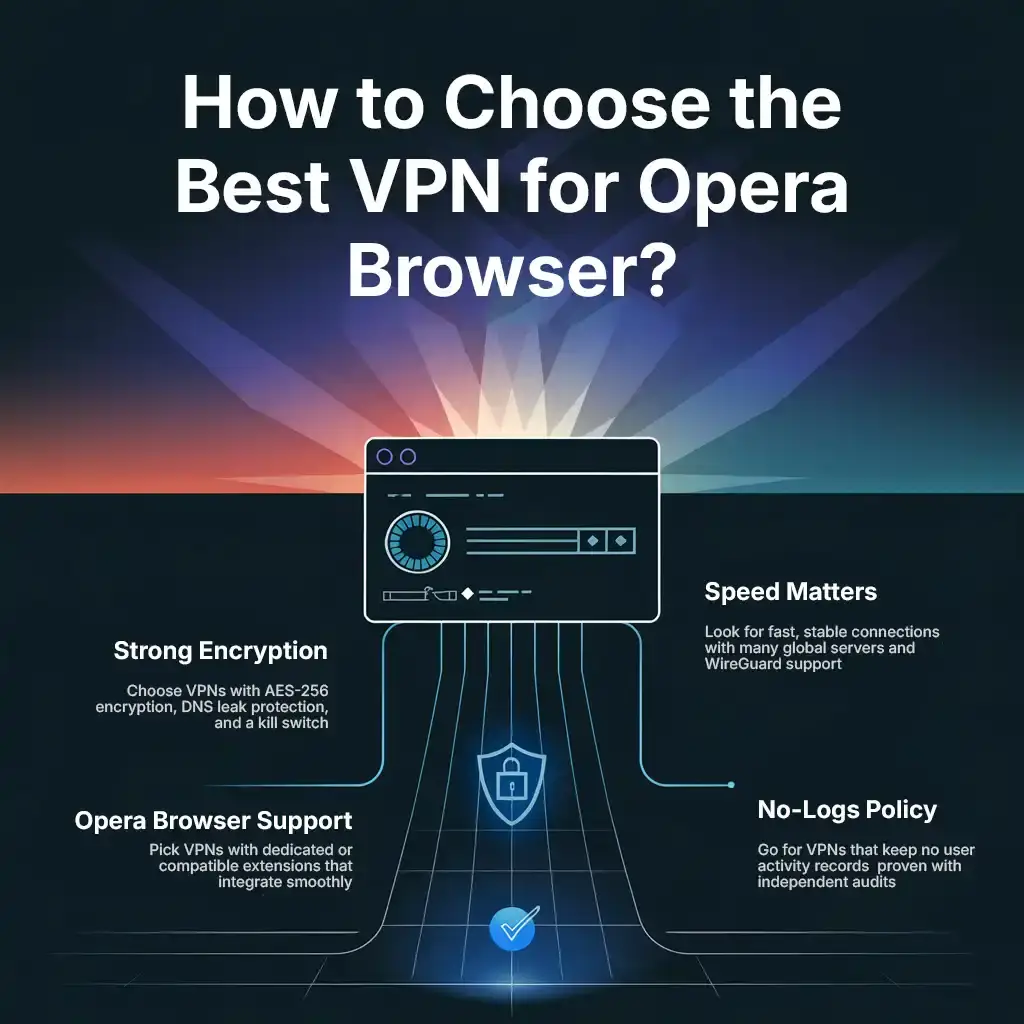
Not all VPNs work well with Opera. Some are slow, and others lack features. The best VPN extension for Opera for streaming should:
- Work with platforms like Netflix, Disney+, and Amazon Prime.
- Offer high-speed servers for HD and 4K streaming.
- Have Smart DNS or streaming-optimized servers.
You need the right tools to get the best experience. Consider these simple points when choosing a VPN for the Opera browser.
Speed Matters
Streaming, gaming, and browsing require fast connections. A slow VPN ruins your experience. Always pick a VPN extension, Opera, that offers fast and stable speeds. Look for VPNs with many servers worldwide. More servers mean less crowding and better speeds.
WireGuard is a fast and safe VPN protocol. Many top VPN extensions for Opera support it. A fast VPN gives you smooth streaming, no buffering, and speedy page loads.
Strong Encryption
A VPN extension Opera should protect your data. Choose one that uses AES-256 encryption. It keeps your information safe from hackers, trackers, and spies. Encryption is the core of any VPN. If it’s weak, your data is exposed.
Also, check for features like DNS leak protection and a kill switch. These help stop any leaks if the VPN for Opera disconnects suddenly.
No-Logs Policy
Privacy matters. Always choose a VPN that promises a strict no-logs policy. This means it doesn’t store what you do online, so there’s nothing to show even if someone asks.
A true Opera VPN extension won’t keep records of your browsing, streaming, or downloads. Independent audits are a bonus. They prove the no-logs promise is real.
Full Opera Browser Support
Not all VPNs work with Opera. Some only support Chrome or Firefox. Always check if there’s a proper VPN extension for Opera. Or look for Opera VPN extensions made for this browser.
The extension should be simple to use. One-click connect, server selection, and security settings should be easy to find. A good extension VPN for Opera will fit smoothly into your browser.
Opera browser VPN extension options like ExpressVPN, Surf Shark, and ProtonVPN are great for streaming. They unlock global content and provide smooth playback. Also, some VPNs offer dedicated IPs.
These help avoid streaming blocks. You’ll look like a regular user, not someone using a VPN. If you use Opera GX, make sure the Opera GX VPN extension you choose works well with it. Gaming and streaming both need speed and privacy.
How Do You Install a VPN Extension for Opera?
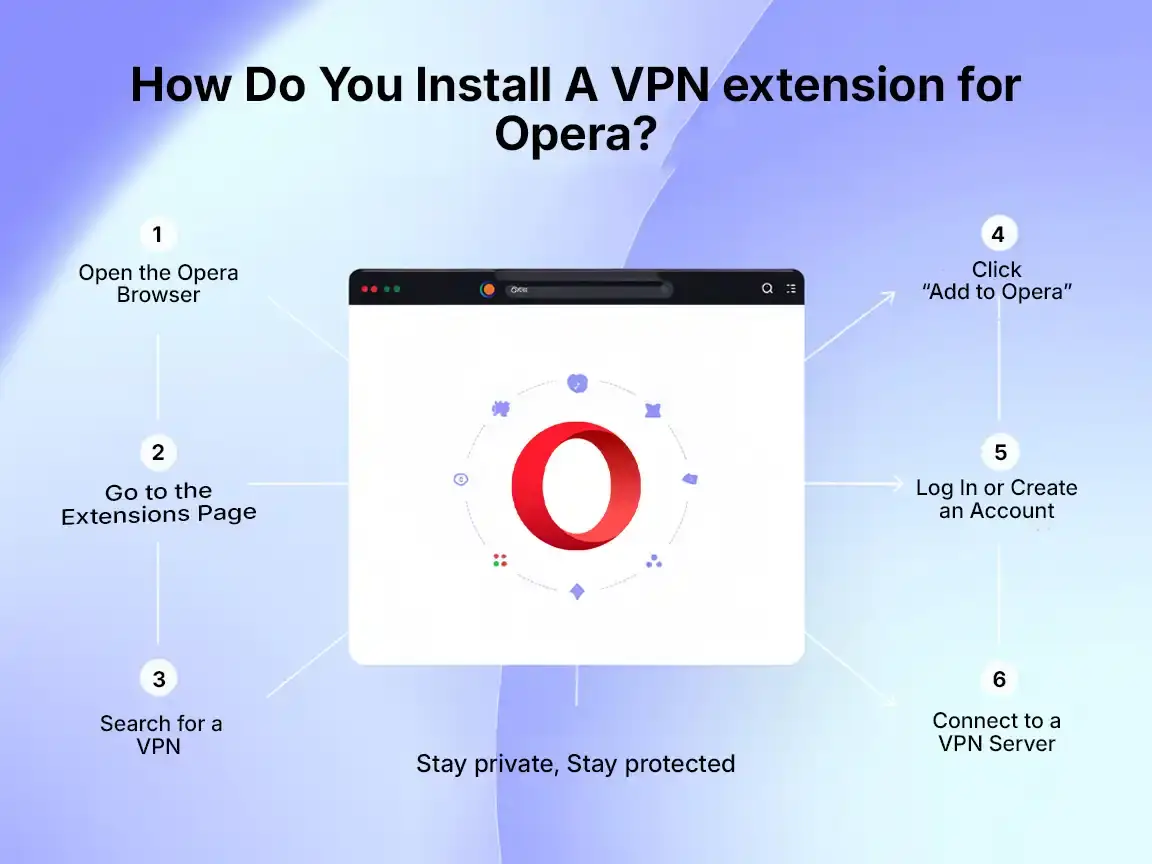
Setting up a VPN extension for Opera is simple. You don’t need tech skills. Just follow these quick steps and you’ll be protected in minutes.
Step 1: Open the Opera Browser
First, launch your Opera browser. Make sure it’s updated to the latest version. This helps the extension work smoothly. You can check for updates in the settings menu.
Step 2: Go to the Extensions Page
Click the Opera logo in the top-left corner. Scroll down and click “Extensions” “Get Extensions.” This will open the official Opera Add-ons store.
You can also go directly to https://addons.opera.com. This is where you’ll find trusted Opera VPN extensions.
Step 3: Search for a VPN
Type the name of your chosen VPN in the search bar, such as “ExpressVPN” or “Surf Shark.” Make sure the extension is official and has good reviews.
Look for the verified badge. This helps you avoid fake or unsafe add-ons. Some popular and safe options:
- ExpressVPN Opera extension.
- Surf Shark VPN extension for Opera.
- ProtonVPN Opera browser VPN extension.
These are some of the best Opera VPN extensions available.
Step 4: Click “Add to Opera”
Once you find the right VPN, click the “Add to Opera” button. The browser will download and install the VPN extension – Opera instantly. The VPN icon appears in the top-right corner of your browser. This means it’s installed.
Step 5: Log in or Create an Account
Click the VPN icon. If you already have an account, sign in. If not, you can create one directly through the extension or on the VPN’s website.
Some VPNs for Opera offer free trials, while others may require a subscription. Choose what fits your needs.
Step 6: Connect to a VPN Server
After logging in, you’ll see server options. Click “Connect” to link to the fastest server, or pick a country manually. You’re now connected. Your internet activity is private, and the VPN for the Opera browser is working.
You’ve now added a VPN extension Opera in just a few easy steps. Whether you’re using Opera GX or the standard browser, the process is the same. A good Opera VPN extension improves your privacy, blocks trackers, and unlocks content. It’s a smart way to stay safe online.
How to Use Opera VPN Extensions?
Most quality VPN services offer a dedicated VPN for the Opera Extension. Installing them is very simple:
- First, you must sign up for a VPN service you want to use. Choose one and create an account.
- Next, go to the website for that VPN service. Look for a Downloads section or area.
- In the Downloads area, find the Opera browser extension option. Click on that.
- This will take you to the listing for that extension in the Opera add-ons store. Click the button that says Add to Opera.
- Opera will now install that VPN extension directly into your browser. It is that simple.
- After installing, you need to open up the new VPN extension. Look for its icon, usually near the top right corner.
- Open the extension and log in using the account you created for that VPN service.
- Now you can start using the VPN! The extension will have options to connect to different server locations.
- Most extensions have a button to connect with just one click. This is the fastest way.
- You can also pick a specific country or city for the VPN server if you want.
The extension will show you when the VPN connects and protects you. Some extensions also let you adjust settings like split-tunneling or a kill switch inside the menu.
Free vs Paid Opera VPN Extensions
You might see some free Opera extension VPNs. While free sounds nice, these are not a good choice. Free Opera extension VPNs have significant limits and are very slow. They restrict how much internet you can use, and even streaming videos or downloading gets too slow.
They also have a small number of server locations, so you may not find servers in the countries you need. Free VPNs cannot unlock streaming sites like Netflix or Hulu, and you cannot use them to torrent safely.
Many free VPNs show many ads and even track your internet activities to make money. This is not private or secure. You can check out our detailed guide on whether you can still use free VPNs in 2025.
Paid VPN extensions for Opera are much better but cost a little money. Paying around $3 to $12 per month gets you:
- Breakneck speeds with no limits.
- Thousands of servers in many countries.
- Ability to stream video from anywhere.
- Safe torrenting support.
- Strong privacy with no user tracking.
While not free, the best paid Opera VPN extensions give a much better internet experience. Your data stays private and secure, and you can access anything from anywhere fast.
Opera GX VPN Extension: What Gamers Should Know
Opera GX is made for gamers. It looks cool and runs smoothly. But gamers also need strong privacy. That’s where a VPN extension for Opera comes in. A VPN for Opera GX keeps your IP hidden. It also blocks ads, trackers, and bad websites.
If you stream while gaming, it gives you access to content from other regions. But not every VPN extension – Opera supports Opera GX. So you need to pick carefully.
Is There a Specific VPN for Opera GX?
There’s no special VPN made only for Opera GX. But most Opera VPN extensions work well with it. You just need to pick a fast and lightweight option. ExpressVPN, Surfshark, and Private Internet Access have extensions that work on Opera GX. These are tested and safe.
You can also use the built-in VPN in Opera GX. But it’s basic. It doesn’t give full protection. A trusted VPN extension Opera gives stronger security and better speed.
Extensions That Work Smoothly on Opera GX
You want a stable VPN for Opera GX. One that doesn’t slow down your gaming. These VPN extensions for Opera are gamer-friendly:
- Surf Shark – Light, fast, and perfect for gaming.
- ExpressVPN – Great speeds and privacy.
- ProtonVPN – Strong security, works well on GX.
- PIA (Private Internet Access) – Big server list and low latency.
These options are some of the best Opera VPN extensions supporting Opera GX. They’re easy to install and don’t use too many system resources. Ensure your chosen extension VPN Opera has a kill switch, good encryption, and zero-logs.
Speed vs Ping: Choosing the Right VPN for Gaming
Gamers care about ping more than anything. Ping means delay. High ping ruins your gameplay. A good VPN extension for Opera should give you low ping. Look for servers close to your location. This helps you stay fast and stable.
Speed is also essential. You don’t want slow downloads. A good VPN for Opera browser gives you both low ping and fast speed. WireGuard protocol is best for gaming. It’s quick and secure. Some of the best VPN extensions for Opera use WireGuard.
Pick a VPN for the Opera extension with unlimited bandwidth if you play and stream simultaneously. Avoid free ones with limits.
Opera Extension VPNs vs Desktop Apps
Most major VPN services offer two options: desktop apps and browser extensions. Both can work with Opera, but they do different things. The desktop app protects your entire device with the VPN. All internet data from any app or program goes through a secure VPN connection.
The Opera VPN extensions only secure internet traffic inside the Opera browser itself. Other apps and programs are not protected by the VPN. For basic web browsing and video streaming, the Opera browser extension works great. It keeps only Opera’s traffic safe and private.
The extension is also convenient if you only want VPN protection for Opera but not other apps on your device. However, if you need full device protection, use the desktop Opera VPN extension app instead.
This is important for activities like safe torrenting. Some VPNs let you use both together. The extension handles just Opera’s traffic, while the desktop app protects everything else.
In summary, VPN extensions for Opera are very easy to use for browser-only VPN needs. But desktop apps give you full system-wide VPN security. Desktop apps protect your whole device. VPN extension for Opera only secures traffic inside the Opera browser.
Tips for Using VPN with Opera Browser

Here are some tips to get the most out of using Opera extension VPNs:
- Turn on the kill switch feature. This will block all internet if the VPN disconnects. Your data cannot leak out.
- Use split tunneling if available. This lets you choose which apps use the VPN and which apps don’t.
- Check if your VPN provider has extensions for other browsers too, like Chrome or Firefox. Then you can secure those browsers as well.
- Some VPNs have special servers just for streaming video or downloading files. Look for those server options.
- Enable any leak protection settings. This stops your real IP address or DNS from being exposed.
- If you have any problems, contact the VPN’s customer support team. They can help you fix issues with the extension.
High-quality VPN extensions for Opera are significant for privacy in 2025. Installing the VPN extensions for Opera makes keeping your browser data safe and secret easy. You can access any website freely.
So pick a good, trusted VPN service that is fast, secure and works well for streaming. Then just get their VPN for Opera Browser. With the extension activated, your Opera browsing will be completely private. No one can see what you do online. You have full internet freedom!

Get Started w/ NordVPN Today
- Top-rated VPN for OS unknown
- Ultra-fast speed in 2025
- Save 69% off with VPN.com Discount
- Plans starting at $2.99/month
- Rated 4.5/5 on Google Play with over 825,000 reviews
- Rated 4.7/5 on Apple App Store from 6,600 users
VPN Extension for Opera: FAQs
Do I Need to Pay for a VPN Extension for Opera?
Most good VPN extensions require a paid subscription. Free VPN extensions have very limited speeds, server options and capabilities. It is best to choose a reliable paid VPN service that offers an Opera extension.
What VPN Does Opera Use?
Opera uses its own built-in VPN service, which is powered by a partnership with a third-party provider called SurfEasy. It offers free VPN features to help users protect their privacy while browsing.
What is Opera GX VPN Extension?
The Opera GX VPN extension is a free tool within the Opera GX browser that encrypts your connection, hides your IP and helps access region-restricted content. It is designed for privacy and security, especially for gamers.
Why is My VPN Extension for Opera Not Working Properly?
If the VPN extension is not functioning correctly, first try restarting your Opera browser and the extension. If issues persist, contact VPN’s customer support for assistance with troubleshooting.
The Bottom Line
Enhancing your browsing experience with a VPN extension for Opera is essential in 2025. While the built-in VPN provides basic protection, it falls short for users seeking robust security, speed, and global access to content.
The top VPN extensions for Opera, like NordVPN and Surf Shark, offer users a reliable solution to safely navigate the internet and maintain privacy.
With increasing online threats and the demand for unrestricted access, choosing the right VPN extension will not only secure your data but also provide a seamless browsing experience.
Don’t compromise on your online privacy, opt for the best VPN extension for Opera today!
Customer Reviews for NordVPN Review 2025: Speed, Security & Real-World Tests
Connection issues with MLB.TV
May, 2 2023
Prompt customer service
May, 6 2023
I would highly recommend
December, 15 2023
Browse VPN Providers that support Get the Best VPN Extension for Opera: Boost Your Privacy Now! in May 2025
Sorry we've not compiled any data on VPN's that support Opera
