What Is The Best Browser For Privacy On Internet?
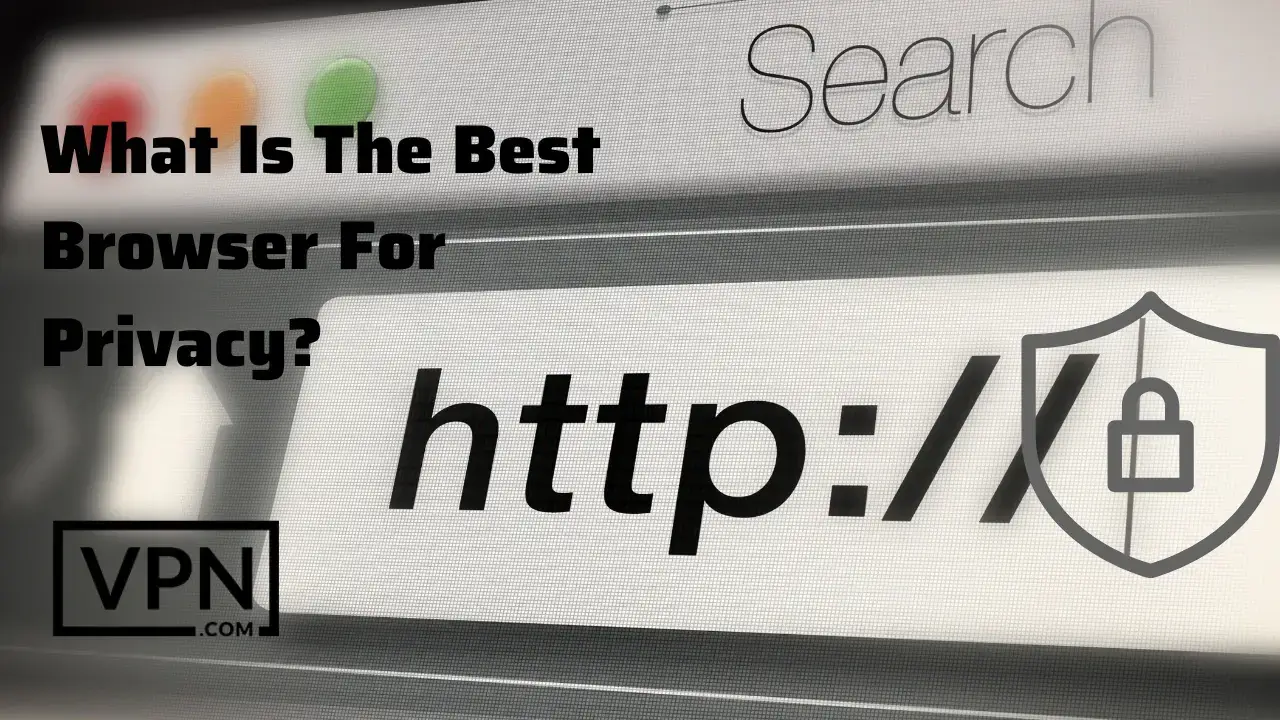
Private browsers help to protect a user’s privacy when they are browsing the internet. Private browsers mask the user’s connection and remove their information from the network, inhibiting companies or hackers from tracking them.
With a private browser, users can browse more securely without worrying about sharing personal data. Private browsers can also provide enhanced security by forgoing certain types of cookies, preventing certain websites from monitoring their activity.
Private browsing also allows a secure connection even whenever using shared public internet networks, offering peace of mind and additional safety when accessing personal accounts on the go. All of these benefits add up to make private browsers essential while navigating the digital world we live in today.
Best Browsers For Privacy On Internet

There is a wide variety of browsers available but not all of them provide the same level of security. When it comes to protecting your privacy some of them are just awful. What’s the most secretive web browser out there?
We recommend the following browsers as the most secure:
The Onion Router (Tor)
The Tor Browser is an alternative web browser developed with anonymity in mind. Your information is protected by several levels of security and encryption. When it comes to hiding your online footprint Tor is the safest browser available.
Firefox
Firefox is a widely used trustworthy browser with numerous privacy-enhancing options. It has a private browsing mode and a tracking blocker already installed.
Brave
This new browser called Brave was developed with discretion in mind. It has a built-in VPN and automatically eliminates advertisements and browser trackers. Brave is the most secure and ad-free browser available today.
Opera
You can also use Opera which is a safe browser with many privacy-enhancing options. It blocks advertisements and comes with a free virtual private network.
DuckDuckGo
One such search engine is DuckDuckGo which places a premium on users anonymity. Your browsing habits and personal data are safe as it prevents advertisements and other trackers.
Do not just pick the finest browser for privacy but make sure you are also taking other precautions to keep your data safe. Use a virtual private network (VPN) for avoiding phishing attacks and exercise caution when downloading and opening files. When it comes to protecting your personal information this browser is your best bet.

Get Started w/ NordVPN Today
- Top-rated VPN for OS unknown
- Ultra-fast speed in 2025
- Save 69% off with VPN.com Discount
- Plans starting at $2.99/month
- Rated 4.5/5 on Google Play with over 825,000 reviews
- Rated 4.7/5 on Apple App Store from 6,600 users
How Do Private Browsers Protect Our Privacy?

One of the best ways to protect our privacy when browsing the internet is to use a private browser. Private browsers such as Tor JonDonym and Comodo Dragon are specifically designed to keep your identity and activities anonymous and protect your privacy.
Private browsers work by routing your traffic through a series of secure servers which disguise your IP address and keep your activities hidden from prying eyes. They also include features such as password protection history deletion and private mode which help to keep your data confidential. Best browser for privacy can keep your data secured.
So if you are looking for a safe and secure way to browse the internet then be sure to try out a private browser. They are easy to use and provide a high level of protection for your privacy. Also check out how to use a VPN for Internet Privacy and Surfing which will allow you to transmit data over a public network.
Privacy Risks Associated With Online Browsing
Private browsers are an excellent instrument for assessing and mitigating the dangers connected with internet use. Private browsers may provide improved security features such as enhanced encryption, private search histories, and advanced cookie management, all of which contribute to the safety of your data when you browse.
Users may also be able to limit the amount of information they disclose with websites using private browsers, minimizing their risk of data gathering and identity theft. Private browsers ultimately give an additional layer of security to ensure that your browsing activities and data stay as secure and private as possible.
Tracking And Data Collection
Most modern websites have mechanisms in place to log data about their visitors, allowing the owners to learn more about their users’ demographics, interests, and behaviors while they’re online.
While private browsing can help prevent some of this data from being collected, it’s not foolproof owing to the interconnected nature of the web.
While there are many benefits to collecting data online, there are also significant concerns due to the potentially inappropriate uses and sales of this data. They should keep this in mind before giving up any personal information while online.
Identity theft
Confidential information is a vital resource, but keeping tabs on its use and distribution in an internet landscape that is constantly shifting can be challenging.
Sharing too much personal information in public might put the user at risk of their data being misused by someone with malevolent intent, increasing the risk of identity theft while online. Internet users can lessen their risk of being victims of identity theft by taking measures like always using a secure browser when going to sites that ask for sensitive information.
To further ensure that their personal information is safe when shared online, users can apply privacy settings and double-check security settings. Protecting oneself against identity theft online requires users to be wary of the potential dangers of giving out personal information while surfing the web.
Malware And Viruses
Without taking safety measures, Internet browsing is a potentially dangerous activity. When people use the internet without taking precautions, their personal information is at risk from malicious software, phishing scams, and other viruses.
Since dangerous websites and files can infect private computers and devices with unwelcome software that can spy on users’ activities or steal financial information, security should constantly be at the forefront of web users’ minds.
To further reduce exposure to potential privacy invasions, users should employ private browsing modes whenever feasible and conduct virus scans on their computers frequently. Internet users can prevent prying eyes from spying on their private data if they are vigilant and cognizant of security risks.
Phishing Scams
Phishing scams are attempts to deceive internet users into divulging personal information by posing as a legitimate source. Fraudsters construct and implement them, frequently in the form of an urgent email request.
If individuals are not cautious when accessing the Internet, private information such as bank information, user names, and passwords can be stolen via phishing. The risks associated with phishing cannot be understated, since private information can be utilized to gain account access and compromise your security.
Internet users must remain watchful in order to protect themselves from potential dangers, and they should never give out personal information unless they are certain it is coming from a trustworthy source; ensuring that browsers are secure is also essential for protecting personal information!
Geolocation Tracking
It is already normal for websites and applications to employ geolocation tracking to monitor user activities in the modern digital age. This technology is significant, as it allows corporations to determine the general whereabouts of their clients, which can be helpful in certain scenarios.
However, privacy experts stress potential concerns involved with this method, such as the exposure of a user’s browsing history or online transactions to criminal businesses.
Internet users desiring a higher level of security and privacy protection have access to private browsers, but the reality is that the majority of people do not use them. If internet users desire peace of mind, it may be prudent for them to remain diligent in monitoring geolocation tracking and other similar activities.
How Private Browsers Work
Private browsers work by helping to secure greater privacy for users when browsing the internet. They provide robust security measures such as encryption and tracking protection, so that a user’s personal information and online activity remains private.
Private browsers also use ad-blocking technology, which eliminates certain intrusive popup ads from appearing in the user’s browser. Private browsers function much like traditional web browsers, but additionally provide enhanced privacy details.
Private modes are often customizable and allow users to create more tailored experiences by changing their settings preferences. Private browsing is an invaluable tool for anyone who values their online security and privacy; it helps to ensure you have complete control over your data when browsing on the internet.

Get Started w/ NordVPN Today
- Top-rated VPN for OS unknown
- Ultra-fast speed in 2025
- Save 69% off with VPN.com Discount
- Plans starting at $2.99/month
- Rated 4.5/5 on Google Play with over 825,000 reviews
- Rated 4.7/5 on Apple App Store from 6,600 users
Risks Of Using A Private Browser

You may not be as safe as you believe you are when using a private best browser for privacy. Even though private browsers make it possible to surf the web without leaving a digital trail they are not completely secure. Even using a private browsing mode there are still numerous opportunities for your true identity to be exposed.
The security of your information may also be compromised if you use a private browser. Information such as bank and credit card numbers is routinely accessed through private browsers. Identity theft or financial loss may result from hackers gaining access to this data.
Is it okay to use a private browser then? The answer of course lies in the context of its use. If your main intention is to surf the web incognito you should be alright. One should use a more secure best browser for privacy if they are going to be accessing private information.
Why Is Tor Browser Best For Privacy?
For the highest level of privacy and anonymity, the ideal browser is Tor. Because of the special attention paid to privacy and security throughout its development, it has options that make it extremely difficult to monitor your online actions. Furthermore, the Tor Browser’s source code is open and may be examined by anybody interested. As a result, you can rest assured that no hackers or snooping governments will be able to find a way in.
Benefits Of Private Browsers
Private browsers provide an important layer of protection from unwanted intrusions into one’s online privacy and security. For those concerned about the threats that exist on the internet, private browsers are invaluable tools for browsing efficiently and safely.
Private browsers are designed to avoid leaving any digital footprints for would-be hackers and malicious software to exploit, allowing users to browse with confidence knowing their information is kept secure and private.
Private browsers also offer improved speeds compared to other web browsers because they require fewer resources, allowing users to travel the internet faster without worrying about slowing down their systems.
Additionally, these types of browsers are better equipped at detecting malicious software while providing an additional layer of security against viruses and malware that can leave a user vulnerable if undetected and unguarded.
Private browsers give users peace of mind when it comes to their data being secured as they navigate through the world wide web, making them a vital part of protecting personal information when it comes to internet usage.
Enhanced Privacy And Security
Private browsers have revolutionized the way in which people visit the internet by delivering innovative capabilities that enhance users’ privacy and security when online.
Private browsers, sometimes known as “incognito mode,” are designed to safeguard individuals’ online activities from being watched and monitored by automatically disabling digital advertisements and employing encryption techniques that make it harder for third parties to trace your online activity.
Private surfing also protects against dangerous third-party applications that collect information about you or seek to install beacons. By activating this enhanced privacy and tracking protection capabilities, private browsers contribute to the security of web browsing. Hence, private browser usage has increased dramatically in recent years.
Improved Browsing Speed
Private browsers can be a great boon for internet users hoping to achieve speedier browsing. Private browsers, such as Brave and Firefox Private, are designed with ad-blocking capabilities that help prevent slowdowns by cutting off trackers and ads that take up bandwidth.
Additionally, many private browsers prioritize security and privacy protection, making them ideal for those looking to shield their online activity from the prying eyes of third parties. All in all, those seeking faster website loading times while still maintaining their privacy should definitely consider downloading a private browser today.
Protection Against Malicious Software
Private browsers offer an incredibly useful tool to the everyday internet user – giving them peace of mind in terms of their digital security and privacy. Private browsing through specific secure browsers provides users with extra layers of protection against malicious software, like viruses, malware and phishing attacks.
Private online activities performed in private mode are protected through an encryption technology that makes it difficult for websites to track them. Private browsers also help keep information about the user’s identity safe, in addition to hiding the history of sites visited, downloads made and bookmarks saved. Private browser use is becoming increasingly popular as our lives move more and more towards the internet.
Private browsing allows users to securely navigate the web with clear assurance that their privacy is safeguarded from potential hackers or other third parties, and ultimately helps protect both users’ personal data and reputations as they explore the ever-growing world of the Internet.
Customization And Flexibility
Web users greatly benefit from the privacy and adaptability provided by private browsers. Users can shield their information from being sold or shared with businesses by adjusting their privacy settings. Users can further customize their private browsing experience by installing desired browser extensions and selecting a visual theme that best suits their tastes.
Private browsing windows additionally protect users from tracking, cookie deactivation, and ad blocking beyond what is provided by default settings. Private browsing sessions give a layer of protection and consistency to your online interactions, making them a useful tool for folks who care about staying secure online.
Ideal For Privacy-Conscious Users
Web users greatly benefit from the privacy and adaptability provided by private browsers, which provide enhanced security due to their ability to mask user information and activity.
Private browsing eliminates any trace of personal data being transmitted, allowing web browsing to remain completely anonymous. In addition, browser customization can limit or increase the number of cookies stored on a user’s device.
This level of control over individual settings allows web users to alter their experience based on preference and safety. Private browsers enable users who are concerned about online privacy and security to browse confidently knowing that their activity is secure and protected.
Features To Look For In Private Browser
Private browsers are becoming increasingly popular among internet users looking for an extra layer of protection and privacy when navigating the web.
With so many available on the market, it is important to assess your individual browsing needs in order to ensure you have chosen a browser that will meet your security requirements.
Some features worth considering include ad-blocking features, tracking protection settings, encryption capabilities, and user-friendliness. Additionally, be sure to consider compatibility and customization options for optimal performance according to your needs – these factors can help you make an informed decision regarding the best safety package for secure online browsing.
Private browsers are essential tools in today’s digital environment – taking the time to assess their various features helps users mitigate risks while they take advantage of internet resources.

Get Started w/ NordVPN Today
- Top-rated VPN for OS unknown
- Ultra-fast speed in 2025
- Save 69% off with VPN.com Discount
- Plans starting at $2.99/month
- Rated 4.5/5 on Google Play with over 825,000 reviews
- Rated 4.7/5 on Apple App Store from 6,600 users
Top Private Browsers
Private browsing is becoming more and more popular as people become increasingly concerned about their security and privacy while browsing the web. There are several different private browsers available, each with its own features and capabilities that make them ideal for these types of activities.
The most popular private browsers include Mozilla Firefox, Brave, Tor, DuckDuckGo Privacy Browser, Vivaldi, and Waterfox. When examining the features of these Private Browsers side-by-side, important qualities to consider include performance, browser compatibility and protection of user privacy data.
Mozilla Firefox has the edge in terms of performance, but Brave is a close second in terms of speed and flexibility. Meanwhile, Tor is known for providing excellent security protections and DuckDuckGo has been lauded for its commitment to user privacy and data protection.
Finally, Vivaldi offers additional customization options to suit users particular needs while Waterfox stands out due to its ability to be used on Linux systems. Each Private Browser comes with unique advantages, so it’s best to choose one that fits your specific requirements.
Mozilla Firefox
Mozilla Firefox is one of the best browsers for internet safety and privacy. It offers a suite of integrated security features to keep your private browsing data secure.
Perhaps the most noteworthy protection is its Private Browsing mode, which prevents stored information from being revealed to other users. Additionally, Mozilla Firefox allows you to customize almost every aspect of the browser with add-ons and plug-ins while still enhancing browsing speed efficiency and performance.
Lastly, it remains compatible with add-ons that have become popular over time, such as Adblock Plus and LastPass Password Manager, making it a top choice for many when it comes to safe internet surfing.
Brave
Mozilla Firefox is one of the best browsers for internet safety and privacy. It offers a suite of integrated security features to keep your private browsing data secure. Perhaps the most noteworthy protection is its Private Browsing mode, which prevents stored information from being revealed to other users.
Additionally, Mozilla Firefox allows you to customize almost every aspect of the browser with add-ons and plug-ins while still enhancing browsing speed efficiency and performance. Lastly, it remains compatible with add-ons that have become popular over time, such as Adblock Plus and LastPass Password Manager, making it a top choice for many when it comes to safe internet surfing.
Tor
Tor is regarded as one of the finest solutions for private and secure internet browsing, since its decentralized network of servers conceals user identities. With a selection of browsers that prioritize privacy, customers may feel confident that their online activities stay private.
Due to its unique characteristics, including complete anonymity, maximum user safety, numerous routing options, and established encryption methods, Tor is the optimal solution for secure and private browsing. In addition to preserving your identity while visiting websites online, Tor enables users to securely access prohibited websites without leaving any traces of data exchange or a trail of their browsing activity.
Tor continues to safeguard users by keeping their internet activities entirely secret and secure with these and many other features.
DuckDuckGo Privacy Browser
DuckDuckGo Privacy Browser is the best way to experience private browsing on the internet. This secure browser has many features that enhance your privacy and security while you’re browsing.
With its powerful built-in ad-blocking system, DuckDuckGo ensures your privacy isn’t being invaded by unwanted ads or trackers. It also offers a secure search engine to protect what you’re searching for online, so no one can see your searches.
Thanks to these advanced privacy measures and more, DuckDuckGo is emerging as one of the leading private browsers available today. It’s clear why it’s becoming the best choice for users who value their privacy and data protection even when they’re just surfing the web.
Vivaldi
Vivaldi is one of the best private browsers on the internet, offering maximum security and unparalleled customization options. It runs on both Windows, Mac, and Linux platforms, allowing users to surf the web from any device with great convenience.
One of Vivaldi’s most impressive features is its integrated ad blocker, which stops ads from taking over your browsing session without having to download any third-party extensions.
Additionally, it also offers extra security measures such as strong encryption technology and an in-built password manager for protecting your private data across the internet. With all these fantastic features, it’s no wonder that Vivaldi is quickly becoming the browser of choice for many users seeking effortless privacy and secure browsing.
Waterfox
Waterfox is one of the best private browsers available today, created with user privacy and security as its top priority. It’s fully compatible with Firefox add-ons for convenience and customization, but offers enhanced protection measures to ensure browsing activity remains private even when using public or shared networks.
Additionally, Waterfox also supports usage on older operating systems that are otherwise unsupported by most major browsers. With the features and benefits Waterfox has to offer, users can be sure of complete privacy while enjoying a secure and seamless internet experience.
How To Use Private Browser Effectively
Private browsers such as Firefox, Chrome and Safari can be incredibly useful for protecting your privacy online. It is essential to ensure that all privacy features are enabled in order to secure your data when browsing the internet.
Additionally, it is important to regularly clear browsing data so that your online activity is not tracked by third parties. Furthermore, extra services like VPNs and password managers should be employed for maximum security; these will help protect your data when making use of public Wi-Fi networks or other insecure connections.
While private browsers are immensely helpful for keeping yourself safe on the internet, it’s important to also keep an eye out for other potential privacy risks, such as phishing schemes and malware. By being conscious of the importance of privacy while surfing the web, you can stay secure while enjoying a seamless interweb experience.
Limitations Of Private Browsers
Private browsers are the safest and most secure way to surf the internet; however, they can come with some limitations including reduced browsing speed and compatibility issues on some websites and applications.
One way users can work around these limitations is to deploy a virtual private network (VPN), or similar security software, which creates an encrypted connection to ensure privacy and protect from malicious attacks like malware.
Additionally, using a VPN will often improve browsing speeds when compared to using just a private browser. Furthermore, for even greater layers of protection, users can invest in dependable anti-malware programs which can act as another line of defense against potential security threats.
Private browsers certainly provide very useful features for protecting one’s privacy but with a combination of other powerful tools at their disposal, users can enjoy both security and fast internet access.
Limited Protection Against Network-Level Tracking
Private browsers certainly offer a level of protection against tracking of web activity, but when it comes to network-level tracking, they are not as secure.
Private browsing will not hide the user’s IP address from internet service providers or other entities that can monitor along the same network being used. For maximum online privacy and security, a VPN is recommended as it provides another layer of encryption between the user and their Internet Service Provider (ISP).
This prevents most if not all network-level entities from watching or collecting information about browsing activities. Private browsers are great for ordinary web browsing, but for sensitive data or activities like banking or accessing websites that don’t support private access, VPNs are a much better solution due to their added layer of protection. Private browsers should never be relied upon solely as they have numerous limitations when it comes to total security.
Limited Protection Against Browser Fingerprinting
Private browsers may seem like an effective way to maintain online privacy and security, but they have their limitations when it comes to browser fingerprinting. Browser fingerprinting is the practice of using a device’s browser configuration and settings to identify the user and can be used by malicious actors to gain access to personal information.
Private browsers are created with the aim of providing additional privacy and often use encryption methods; however, due to differences in screen sizes, operating systems and installed components, no two users will have exactly the same browser configuration.
This means that it is still possible for malicious actors to distinguish between ‘fingerprints’ on private browsers which decreases their overall level of protection against browser fingerprinting. Private browsing should not be seen as a total guarantee of secure internet browsing due to its limitations in protecting against browser fingerprinting.
Limited Protection Against Social Engineering Attacks
Private browsers have been heralded as great security tools by providing enhanced privacy that many other browsers lack. However, private browsing cannot secure you against social engineering attacks, which rely on a user’s susceptibility to manipulation and deception in order to acquire personal information or install malicious software.
Private browsing does not prevent those with malicious intent from targeting individuals with socially engineered attacks, such as phishing emails or website scams. It also does not protect computers from malware infections, allowing attackers to gain control of vulnerable systems.
The limitations of private browsers should be understood when considering privacy and security; while they may offer protection from tracking, they aren’t capable of truly safeguarding users from more sophisticated threats.
Limited Protection On Shared Devices
Private browsers are a great way to access the internet with an added layer of security and privacy, however there are limitations when it comes to shared devices.
Private browsers can be configured for additional security, however even then other users of the device may still be able to access a user’s browsing history or any other information as cached web pages still linger on and hackers may find ways in.
Therefore while private browsers offer a certain level of protection, they are not foolproof when it comes to keeping private information secure and shared devices should always be used with caution.
Limitations With Certain Websites And Services
Private browsers are useful tools for anyone concerned with the security and privacy of their online activities, allowing you to surf the internet without exposing your browsing information.
However, there are certain limitations that apply; while private browsers theoretically make it harder to track users, they may still not provide complete protection against malware or other malicious activities.
Similarly, sites that use cookies or require location information to provide services may not work properly in private mode due to the lack of information given by these browsers.
Overall, while private browsing can offer a good degree of security and privacy when it comes to surfing the internet, people should still understand its limitations and use additional appropriate measures for complete protection.

Get Started w/ NordVPN Today
- Top-rated VPN for OS unknown
- Ultra-fast speed in 2025
- Save 69% off with VPN.com Discount
- Plans starting at $2.99/month
- Rated 4.5/5 on Google Play with over 825,000 reviews
- Rated 4.7/5 on Apple App Store from 6,600 users
Conclusion
As we continue to move more and more of our daily activities online, private browsing is becoming more and more crucial. When browsing the web, an additional layer of protection and privacy is provided by private browsers.
By utilizing improved encryption technology and a number of other privacy technologies including VPNs, Do Not Track settings, and cookie blockers, private browsers protect your data. As fewer cookies are saved when you use private browsing, your internet speeds will increase.
Overall, using private browsing will help you keep your online activities and personal data safe. Reviewing the advantages of private browsers is essential if personal security and productivity are to coexist harmoniously.
Customer Reviews for NordVPN: In-Depth Review, Tests, and Stats
Connection issues with MLB.TV
May, 2 2023
Prompt customer service
May, 6 2023
I would highly recommend
December, 15 2023
