Mullvad VPN Review 2025: Features, Pricing, Pros & Cons

Tired of restricted web browsing and large file download content? Don’t worry; get a Mullvad VPN. It helps you get past location blocks. Mullvad VPN keeps your online activities private too. It hides what you do on the internet. Nobody can see.
Mullvad VPN has its main office in Sweden. This place has strong privacy laws. Mullvad servers are all over the world. You can use these servers to watch anything, no matter where you live. Your real location stays a secret.
It doesn’t matter which country you are in. The VPN tricks those apps into thinking you are somewhere else. Your private internet activities stay hidden from others too.
In this detailed Mullvad VPN review we will check out what is Mullvad VPN, where is Mullvad based, its features, pros & cons and more.
Why Is Mullvad VPN Gaining Popularity?

Headquarters in Privacy-Friendly Sweden
- Mullvad is based in Sweden, and its internet privacy laws protect user activities.
- Your online activities stay completely anonymous and secret, hidden from prying eyes.
Military-Grade Encryption Keeps You Secure
- Mullvad uses super tough encryption to scramble your data into an unbreakable code.
- Hackers and snoops can’t decipher what you do online – your browsing is fully shielded.
True No-Logs Policy for Total Privacy
- Mullvad has a strict no-logging rule – it never stores any records of your web activities.
- Zero logs of your browsing history, downloaded files, or private data are ever kept.
Simple Yet Powerful Apps
- User-friendly Mullvad apps for all devices make securing your connection easy.
- But they’re packed with robust safety features like kill switches and leak protection.
Affordable Pricing Plans
- Get complete online privacy and surfing freedom with Mullvad’s affordable plans.
- Pricing makes it an ideal choice for worry-free, secure surfing anywhere globally.

Get Started With Mullvad
- Top-rated VPN for OS unknown
- Ultra-fast speed in {country} in 2025
- Save 50% off with VPN.com Discount
- Get a 30-day Money Back Guarantee
Overall Rating: 4.2/5
Features
Rating
Performance: 4/5
Mullvad VPN is fast enough for most internet activities. Its servers are located all over the world. You can connect to a server close to your location. Nearby servers give you the best speed. The internet will feel quick when using Mullvad VPN. You can do normal online tasks smoothly. Browsing websites and large file downloads should work well. Mullvad has decent speed for most everyday uses.
Security and Privacy: 4.5/5
Mullvad VPN keeps you safe and private online. It has a strict no-logs rule. This means it never records what you do. Independent experts have checked and proven this no-logs policy is real. Mullvad uses very strong military-grade encryption to protect your data. All your internet activities are scrambled up and locked tight. It means that bad people cannot see what you do online.
Mullvad is based in Sweden. This place has tough laws that shield your privacy. Your online activities are shielded from prying eyes. Mullvad follows all the privacy rules in this protective location.
Split Tunneling: 3.5/5
Mullvad VPN has a cool feature called split tunneling. With split tunneling, you pick which apps and programs use the VPN. Some apps go through the VPN’s private tunnel. Other apps use your regular internet. This gives you control over what stays private and what doesn’t. However, Mullvad VPN may not have as many advanced custom settings as some other VPNs.
It keeps things simple instead of having tons of complicated options. So while split tunneling is nice, Mullvad may be missing a few extra fancy features. But for most people, Mullvad has what you need without too many complex extras.
Ease of Use: 4/5
Mullvad VPN is easy for most people to use. Its interface is pretty simple and straightforward. Beginners and experts can both use Mullvad without too much trouble. The app looks clean, and it works similarly on all devices (Like Windows, Mac, Android phones, and iPads). The Mullvad app has a user-friendly design.
You don’t need to be very tech-savvy to use it. The straightforward interface makes Mullvad accessible to most users. People of varying skill levels with computers and phones can figure it out.
Customer Support: 3.5/5
Mullvad VPN has decent customer support. They have a knowledge-based website with guides and FAQs. If you have an issue, you can try to find a solution in the guides. You can also submit a support ticket for help.
But Mullvad does not have a live chat or phone support. That means you cannot get immediate assistance if needed. You have to wait for a response to your ticket instead. Not having live contact options makes it harder to get help quickly. The guides and ticketing system are okay. However, a lack of live support may disappoint some.
Value for Money: 4.5/5
Mullvad VPN only has one flat pricing plan for everyone. The price is very reasonable and affordable compared to many VPN services, especially considering its strong privacy focus.
You get full access to all of Mullvad’s capabilities with no limits or restrictions. There are no free trials or temporary plans – just a single straightforward subscription fee that provides great value. While lacking options, the flat pricing makes Mullvad’s excellent security and surfing unblocking very accessible.
Distribution of Mullvad VPN Users
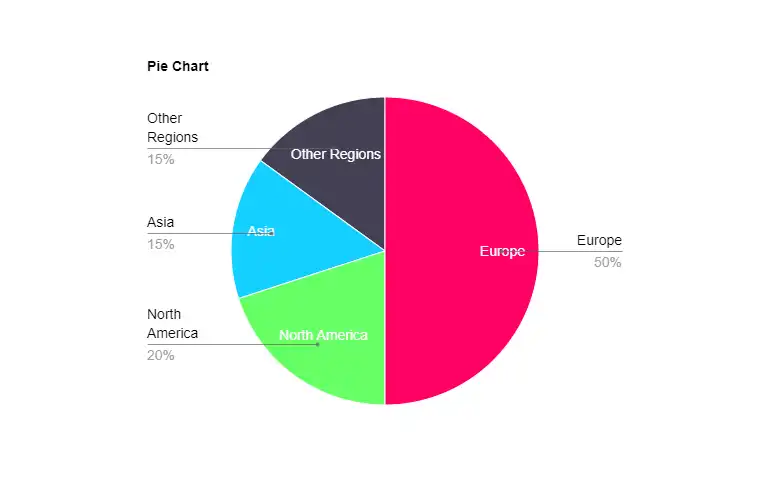
Here is an estimate of the distribution of Mullvad VPN users across the regions:
Europe (50%)
Many privacy-conscious users in Europe appreciate Mullvad’s strong no-logs policy and excellent encryption standards. Its Swedish jurisdiction adds an extra level of privacy protection.
North America (20%)
While not as dominant, Mullvad has a solid North American user base drawn to its ability to access browsing libraries and torrents safely. Its simple UI and good speeds appeal to users seeking an easy yet secure VPN solution.
Asia (15%)
In regions with heavy censorship, Mullvad provides a reliable way to bypass restrictions and access a free, open internet. Its pay anonymously feature is handy for users prioritizing anonymity.
Other Regions (15%)
Mullvad’s global server coverage and strong reputation for privacy make it an attractive choice for freedom seekers in areas with pervasive internet monitoring and control, like parts of South America, the Middle East, and Africa.
Features of Mullvad VPN
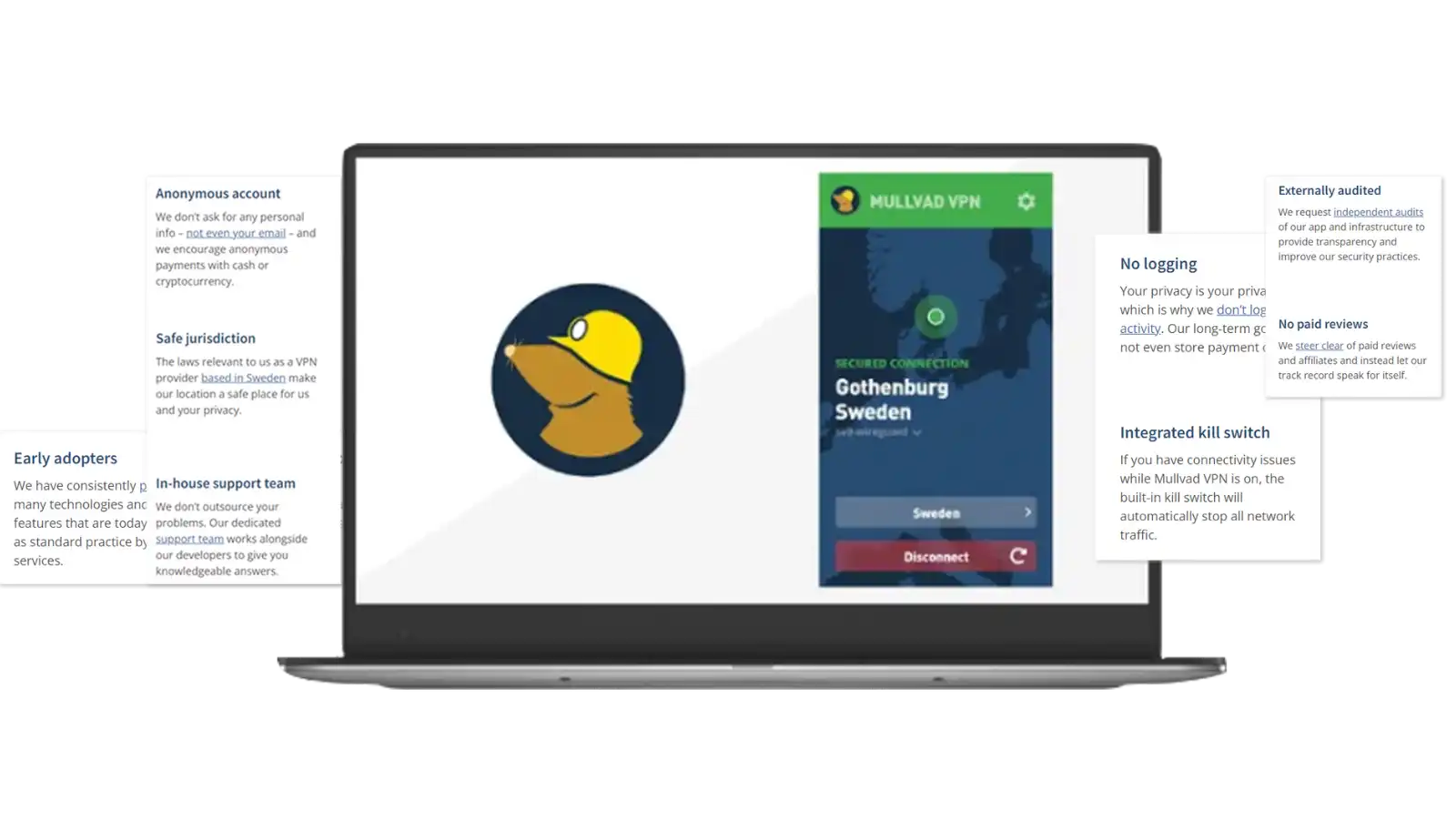
No-Logs Policy
- Feature: Mullvad VPN keeps absolutely no logs of your online activities or connection metadata.
- Benefit: Your browsing history and internet usage remain completely private and anonymous, with no records that could potentially be accessed by third parties.
Split Tunneling
- Feature: Mullvad allows you to choose which apps or traffic routes through the VPN tunnel while other apps use your regular internet connection.
- Benefit: You have control over specifically what data goes through the encrypted VPN and what doesn’t, optimizing performance for non-critical activities.
Kill Switch
- Feature: If the VPN connection drops unexpectedly, Mullvad’s kill switch immediately blocks all internet traffic to prevent any data leaks. Check out this guide if you want more information about the VPN kill switch feature.
- Benefit: Your online activities and identity remain protected even in case of a VPN failure, significantly enhancing your security.
WireGuard Protocol Support
- Feature: In addition to standard protocols like OpenVPN, Mullvad supports the modern WireGuard which is designed for high speeds and reliability.
- Benefit: You can enjoy fast, stable VPN connections that are ideal for bandwidth-heavy tasks like web browsing and downloads without compromising security.
Anonymous Sign-Up
- Feature: Mullvad does not require any personal details like name or email during account creation. You simply get a random account number.
- Benefit: This protects your anonymity right from the initial sign-up process, which is in line with Mullvad’s zero metadata collection stance.
How Fast Is Mullvad VPN?
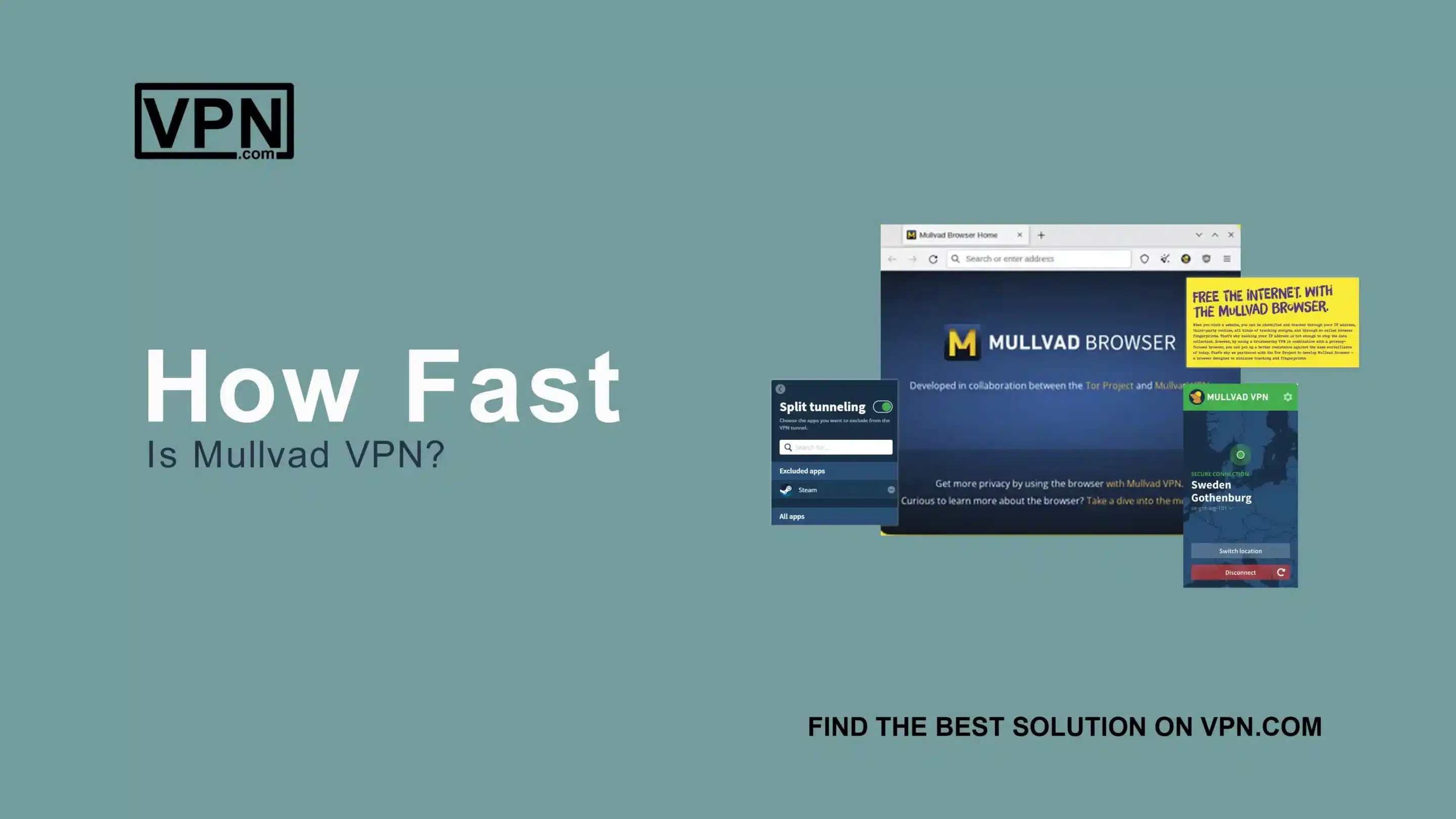
Web Browsing (80%)
When browsing websites with Mullvad VPN enabled, you can expect speeds around 80% of your normal bandwidth. Page load times may be slightly slower, but overall web surfing should feel relatively fast.
Online Gaming (70%)
Due to the latency added by routing through VPN servers, online gaming performance with Mullvad will likely be around 70% compared to a direct internet connection. Some lag may be noticeable depending on the game.
Large File Download (60%)
Downloading huge files places heavy demands on bandwidth, so download speeds with Mullvad will see more reduction to around 60% of non-VPN rates. But downloads should still be complete, just at a slower pace.
Mullvad speed performance is above average among VPN providers. It achieves a nice balance between robust encryption and retaining sufficient real-world speeds for common online tasks like downloading and gaming.
Can We Use Mullvad VPN On Certain Particular Devices Or Systems Or Is there Any Kind of Problem In It?
In most cases, dependable VPN services including Mullvad strive to ensure flexibility across the current commonly trending devices and operating systems across devices on desktop and mobile.
However, there can be time occasional glitches or bugs when using a VPN app on barely updated operating systems or more specific and rather unique devices that may not necessarily be optimized for VPN use.
Desktop
For desktop usage, we would expect Mullvad's Windows and macOS apps to work seamlessly on modern hardware running reasonably up-to-date OS releases. Their Linux app is likely compatible with major distros like Ubuntu as well.
Mobile
On mobile platforms, Mullvad's iOS app should integrate properly with recent iOS versions on supported iPhone/iPad models. Their Android app may encounter problems on very outdated Android OS builds.
Overall, Mullvad excels at providing a smooth VPN experience across devices and operating systems that the vast majority of users rely on. Any issues are likely isolated edge cases that can often be resolved through troubleshooting or awaiting updated app releases from Mullvad.
Pros and Cons
Pros
Cons
Payment and Pricing

Mullvad VPN has a flat, straightforward pricing model with no different tiers or complicated plans. Everyone gets full access to all features for a single subscription fee:
- Monthly: €5 per month
- Yearly: €60 per year (billed annually)
There are no free trial versions, and pricing is the same whether you pay monthly or yearly – no discount for longer commitments. However, the yearly plan provides minor savings over paying month-to-month.
Mullvad also allows you to purchase an account code using cash to preserve anonymity, or you can use standard payment methods like credit card, PayPal, Bitcoin, etc.
It’s a refreshingly simple and transparent pricing structure focused on providing full VPN capabilities at a very reasonable cost for all users, without upsells or hidden fees.
While Mullvad doesn’t offer a 3-month or lifetime subscription, who needs those when you have the flexibility of a monthly plan that delivers uncompromising privacy at an unbeatable value?
Plan Duration
Total Cost
Cost per Month
As mentioned, you have the flexibility to go for the 12- month plan at the same rate as the monthly plan which is just $5. 89 per month. Without a doubt, it is an extraordinary offer for a VPN service that focuses on the client’s confidentiality and safety first of all.
Payment Options That You Can Easily Make
At the current moment, Mullvad does not cycle through crypto payment, yet it supports practically all the typical payment options. Whether it’s a credit card, Paypal, or other online money transfer facilities be it rails you can choose the one comfortable for you.
But wait, there’s more! Mullvad VPN understands how much its clients value their privacy. Thus, they offer you a 30-day free trial which can also be reasoned as they offer a money-back guarantee if you cancel after the trial. Interestingly, they do not have a free trial version; however, when trading online, they shall ensure your details are fully secured.

Get Started With Mullvad
- Top-rated VPN for OS unknown
- Ultra-fast speed in {country} in 2025
- Save 50% off with VPN.com Discount
- Get a 30-day Money Back Guarantee
How To Install Mullvad VPN?

Windows
- Visit mullvad.net and create an account (pay anonymously if desired)
- Download the Windows app installer
- Run the installer file and follow the prompts to install Mullvad VPN
- Launch the Mullvad app and log in with your account details
- Connect to a server location of your choice
Common Issue
If you encounter connection errors, try allowing the Mullvad app through your firewall and antivirus software.
macOS
- Go to mullvad.net and sign up for an account
- Download the Mac installer file
- Open the downloaded file and follow the instructions
- Once installed, open the Mullvad app and log in
- Connect to a VPN server by clicking the desired country
Common Issue
If the app won’t open, right-click and select Open, then allow it through your Mac’s security settings.
Android
- Open the Google Play Store app
- Search for “Mullvad VPN” and install the app
- Grant the required permissions when prompted
- Open Mullvad, enter your account details, and connect
Common Issue
If you get “Can’t connect” errors, check that you have granted the VPN permission under Android settings.
iOS
- On your iPhone/iPad, open the App Store
- Search for “Mullvad” and get the app
- Install the Mullvad app
- Open it, sign in, and connect to a server
Common Issue
Ensure you allow VPN configuration under iOS Settings > General > VPN if prompted.
Linux
- Visit mullvad.net/en/download and get the Linux repository setup instructions.
- Follow the steps for how to install mullvad on linux. Enable the Mullvad repo and install the app via apt/yum.
- Run the app, sign in, and connect to a server.
Common Issue
Ensure you have the latest Linux distribution and all required dependencies installed.
For any persistent issues, consult Mullvad’s help guides or open a support ticket. Their user-friendly apps make setup straightforward across the most popular device platforms.
Dealing With Website Issues
Check Internet Connection
First, verify that your internet is working by opening another website. If no sites load, restart your router and check again. If other sites work, the issue is specific to Mullvad’s website.
Clear Browser Cache/Cookies
Try clearing your browser’s cache and cookies, which can sometimes cause website loading problems. Look for the option to clear browsing data in your browser’s settings.
Use a Different Browser
If Mullvad’s site doesn’t load in your current browser like Chrome, try accessing it using a different browser like Firefox or Edge instead.
Check for Status Updates
If the website is still not accessible, check Mullvad’s social media channels like Twitter or Reddit for any updates about potential technical issues they may be investigating.
Contact Support
As a last resort, you can submit a support ticket to Mullvad explaining the website issue you’re facing, and their team will be able to investigate further or provide troubleshooting advice.
Servers and Locations
Region
Country
Servers
North America
Although Mullvad servers are limited, it does have locations in North America, specifically the United States and Canada. This enables users in this region to browse unhindered and access content anonymously.
Europe
Mullvad VPN has the highest number of servers in Europe and specific countries such as Germany, Netherlands, Sweden, United Kingdom France, and Switzerland. It is safe browsing while leveraging the robust data protection laws within the region of the European Union.
South America
As for the current presence, Mullvad is only available in Brazil, which, however, benefits from multiple servers within the country, and the service has plans to grow and enter other countries in South America, where it sees demand from its users.
Asia
For now, Mullvad has no servers in Asia that can provide its users with the necessary degree of anonymity.
Africa
Although Mullvad has several locations in Africa, at the time of this review it only had servers in South Africa which should be adequate enough to offer secure connections for users in this part of the world.
All in all, Mullvad servers are in several major locations, including North America and Europe, some of which it chooses to highlight because it operates under strong data protection laws. They have strategies in place to attempt to increase the provider’s networks in other locations as well.
Facing Issues?

Even with a reputable provider like Mullvad VPN, users may sometimes encounter issues or need assistance. Here are some tips for troubleshooting problems:
Check Guides/Knowledgebase
Before anything else, refer to Mullvad’s official help guides and knowledge base articles. Many common issues and their solutions are already documented here.
Update the App
Ensure you are running the latest version of the Mullvad app for your device. Newer versions often contain fixes for any bugs or glitches present in older releases.
Verify Settings
Double-check that you have configured the Mullvad app correctly as per the recommended settings for your use case like downloading, torrenting, etc.
Try Another Server
If connected to a particular Mullvad server, try disconnecting and reconnecting to a different server location. The original server could have been temporarily overloaded. You can visit this guide if you have a problem with changing the VPN location.
Check Requirements
Confirm that your device meets the minimum system requirements laid out by Mullvad in terms of hardware, operating system version, etc. Incompatibilities can cause problems.
Contact Support
If none of the above troubleshooting steps resolve your issue, you can submit a support request to Mullvad detailing the problem you’re facing. Their team will investigate and assist further.
The key things are to first go through Mullvad’s documentation, ensure you have updated software, double-check settings, try alternative servers, and verify compatibility – before reaching out to their support channels.
Why Buy From Third Parties?
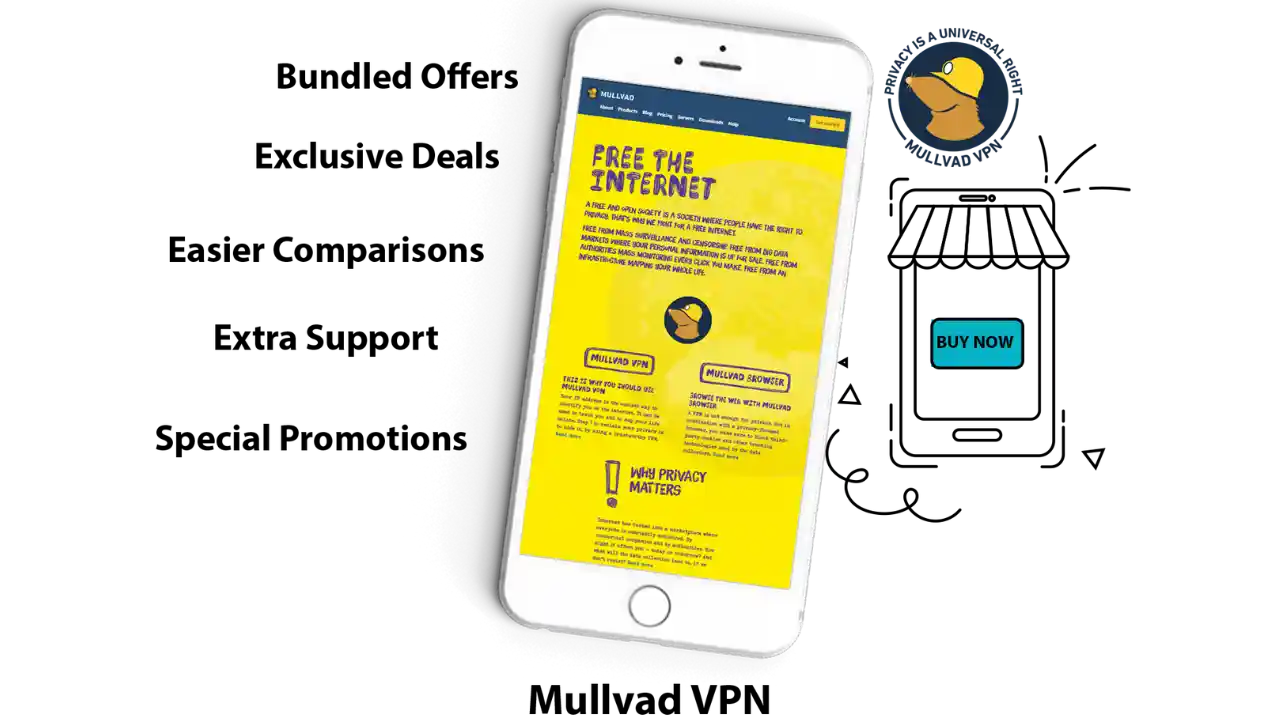
There could be some potential advantages to purchasing Mullvad VPN from a reputable third-party reseller rather than directly from their official website:
Bundled Offers
Third-party platforms may bundle Mullvad VPN with other digital products/services and sell them together at a discounted price compared to buying each separately.
Exclusive Deals
Resellers can sometimes negotiate special bulk pricing or package deals from VPN providers to offer exclusive discounts to customers.
Easier Comparisons
Sites like VPN Compare allow you to easily cross-compare different VPN services’ features, pricing, etc. to make a more informed purchasing decision.
Extra Support
Along with the VPN, some third parties may provide additional guidance, setup assistance, configuration help, or extended customer service.
Special Promotions
Resellers occasionally run special limited-time promotions, giveaways or offers that can provide extra value over buying direct.
However, it’s crucial to only purchase from legitimate, well-reviewed third-party sources to ensure you get properly licensed and supported Mullvad accounts.
As long as you buy from an authorized reseller, potential benefits like bundled pricing, exclusive deals, side-by-side comparisons, and bonus support could make it worthwhile to consider third-party options for Mullvad.

Get Started With Mullvad
- Top-rated VPN for OS unknown
- Ultra-fast speed in {country} in 2025
- Save 50% off with VPN.com Discount
- Get a 30-day Money Back Guarantee
Frequently Asked Questions
How many connections at once?
Mullvad allows 5 simultaneous connections on different devices per account.
Is there a free version?
No, the Mullvad free trial is not available. It is a paid service only.
Does it keep logs?
Absolutely not. Mullvad has a strict, audited no-logging policy so none of your activities are recorded.
Does it have a kill switch?
Yes, their apps include a kill switch to block all internet if the VPN connection drops unexpectedly.
Are the mobile apps secure?
Yes, Mullvad’s mobile apps use strong encryption and best practices for security to protect your data.
Can updates cause problems?
Occasionally a new app update may introduce bugs, but Mullvad moves quickly to address any issues.
Does it work well for gaming?
While some performance impact is expected, Mullvad should allow relatively low-latency gaming overall.
The Bottom Line
In summary, purchasing Mullvad VPN through an established third-party vendor can potentially provide benefits like bundle deals combining Mullvad with other services, exclusive discounted pricing on Mullvad subscriptions, the ability to easily cross-compare VPN options, additional support services beyond what Mullvad offers, limited-time special promotions or offers
However, you need to carefully vet and only buy from trusted, reputable third-party sources to ensure you receive a legitimate Mullvad account and access to their VPN service.
If you don’t need any of the potential third-party benefits, then simply purchasing through Mullvad’s official website is also a perfectly viable and straightforward option.
The most important factor is selecting a high-quality VPN provider like Mullvad that can effectively secure your online activities with robust encryption, privacy protection and global server coverage – regardless of where you make your purchase.
Mullvad Details and Metrics
Year Founded- |
QualSys SSL RatingA |
Trust Pilot Rating |
Pricing & Payment Information
|
12 Month Price $70.70 |
|
6 Month Price $35.35 |
|
3 Month Price n/a |
|
1 Month Price $5.89 |
|
Lifetime Price n/a |
|
Free Version: |
|
Free Trial: No |
|
Free Trial Days: |
|
Refund Period Days: 30 |
|
Payment Methods:
|
|
Accepts Cryptocurrency:
|
Service Overview
|
# of Countries:26 |
|
# of Servers:147 |
|
# of Protocols:4 |
|
# of Connections:5 |
|
Unlimited Bandwidth:Yes |
|
Business VPN:No |
|
Torrenting:Yes |
|
Easy to Find Owners:Yes |
|
Protocols:
|
Features
|
14 Eyes Jurisdiction:Fourteen |
|
Enemy of the Internet Jurisdiction:No |
|
Kill Switch: |
|
Private DNS: |
|
DNS Leak Protection: |
|
IPv6 Leak Protection: |
|
WebRTC Leak Protection: |
|
SMTP Allowed: |
|
Double Encryption: |
|
Ad Tracking Block: |
|
Claims "100% No Logs":Yes |
|
Claims to Work in China:No |
|
Claims to Work on Netflix:Yes |
|
Logs Kept:n/a |
Languages & Support
|
# of Setup Docs: 23 |
|
# of Troubleshooting Docs: 1 |
|
# of Languages Supported: |
|
Types of Support Offered:
|
|
Languages Supported:n/a |
Device & OS Support
|
Windows Versions:
|
|
Mac OS Versions:
|
|
Linux Versions:
|
|
Android Versions:
|
|
iOS Versions:
|
|
Routers Supported:
|
|
Browser Extensions:n/a |
|
Gaming Devices:n/a |
|
TVs Supported:n/a |
|
Other Devices:
|