12VPN Review: Essential Insights Before Buying In 2025

12VPN keeps your internet use private and safe. It hides what you do online from others. People use VPNs like 12VPN for two main reasons: to protect personal information and data and to access websites blocked in their area.
This detailed 12VPN review helps you decide if 12VPN is the right one. We look at how well it works, its security, how easy it is, and more. This way, you can make an informed decision about using it.
Why Do People Choose 12VPN?
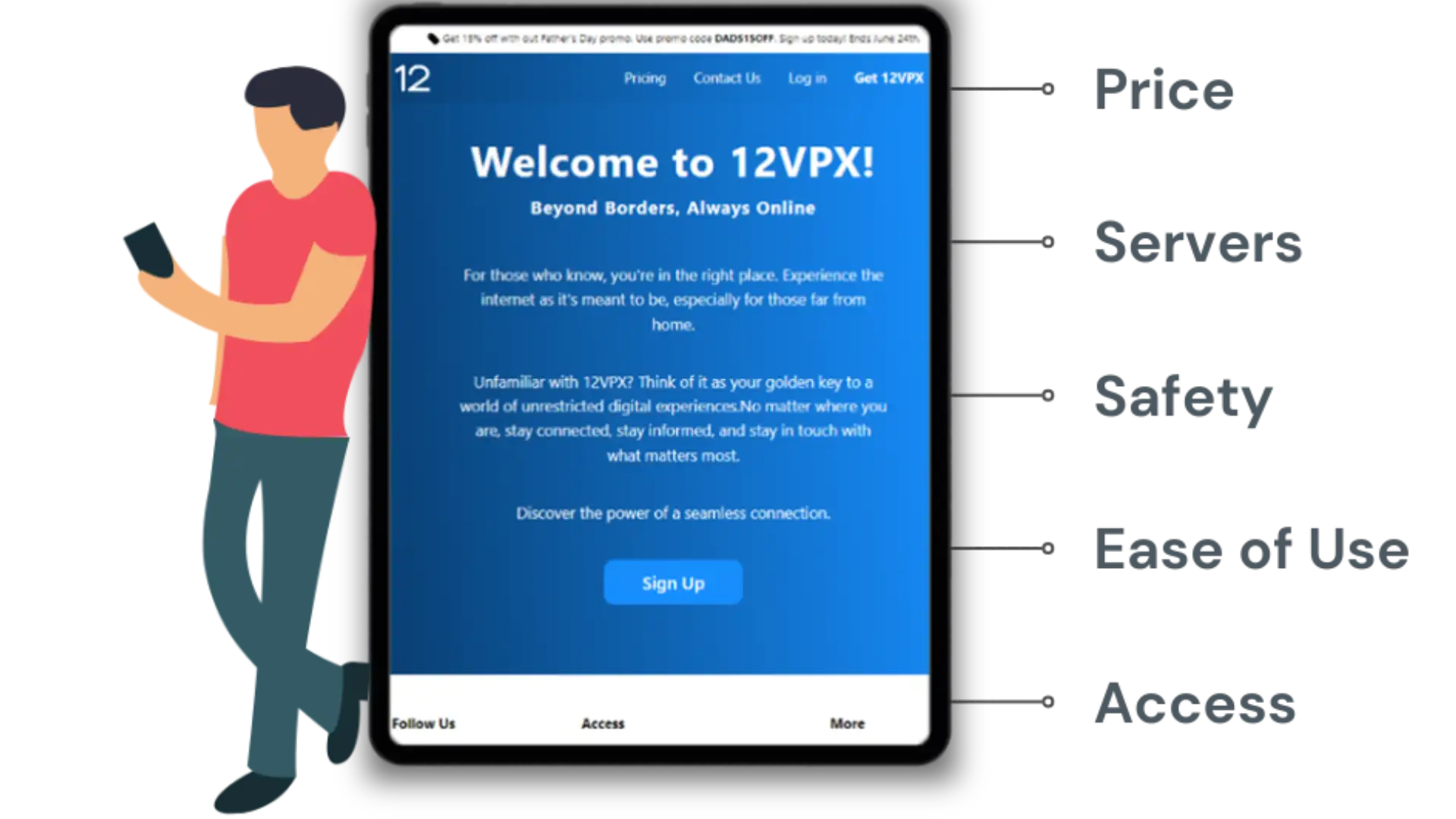
Many people use 12VPN recently for a few key reasons:
- Price: It costs less than some others. You can pay monthly or yearly to save money. Good for those on a budget. It lets you try it first before paying for a full year.
- Servers: It has servers in lots of countries worldwide. More servers nearby mean faster speeds. With servers everywhere, you can access any website from anywhere.
- Safety: It is very safe and private. It uses super-strong encryption to protect your data. It keeps no records of what you do online.
- Ease of Use: 12VPN apps are easy to use. Apps work on all common devices, such as phones, tablets, and laptops. Simple to use 12VPN on all your devices.
- Access: Many use it to watch streaming shows blocked in their country. Lets you see Netflix and other services from any country.

Get Started With 12VPN
- Top-rated VPN for Windows 10 desktop
- Ultra-fast speed in {country} in 2025
- Save 50% off with VPN.com Discount
- Get a 30-day Money Back Guarantee
Overall Rating: 3.5/5
Speed
Rating: 3.5/5
The speeds are reasonably fast, especially with nearby servers. Faraway servers can be noticeably slower. The speed performance is decent but not as amazing as it was claimed.
Security
Rating: 4/5
12 VPN uses very strong military-grade encryption to protect data. It has a strict no-logs policy so it doesn’t track your activities. It has a kill switch for security, but it’s not enabled automatically. Lacks advanced options like Multihop or Tor over VPN.
User Friendliness
Rating: 4/5
The apps are simple and easy to use. Works on all major devices computers, phones, tablets, etc. Provides clear instructions for manual setup if needed. More advanced users may want extra settings and options.
Streaming Performance
Rating: 3/5
Works well for Netflix and HBO Max streaming. Has issues unblocking Hulu, Amazon Prime, and BBC iPlayer. Streaming quality can sometimes be inconsistent or poor.
Servers
Rating: 3.5/5
Around 170 servers across 58+ countries worldwide. It has decent global coverage but lacks servers in some key places. May need to frequently switch servers to get best performance.
Pricing
Rating: 4/5
Affordable plans are cheaper and have longer subscription periods. Plans come with a 14-day money-back guarantee. Costs range from $9.92/month (yearly) to $19.99/month (monthly).
Customer Support
Rating: 3/5
Provides email support and US phone number for voicemail. No live chat option so assistance can be delayed. Support response times and quality are inconsistent.
12 VPN provides good security and user-friendly applications, making it suitable for basic VPN needs. However, its streaming performance, server network, and customer support are areas that need improvement. The service is affordable but may not offer the best value compared to more robust competitors.
Distribution of 12VPN Users
According to data provided by 12VPN, their user base is distributed across multiple regions, reflecting the service’s global reach. The distribution is as follows:
This broad distribution highlights 12VPN’s popularity among users from diverse geographical locations, each with their unique needs and requirements for a VPN service.
Features of 12VPN

Some of the key features that 12 VPN offers include:
Military-Grade Encryption
It uses very strong encryption called AES 256-bit. This encryption is so secure that even the military uses it. It protects all your internet data when using 12VPN. Hackers and others cannot see your private information.
No Logs Policy
It does not keep any records of what you do online. They won’t save your browsing history or files downloaded. They don’t know what websites you visit. This helps keep your online activities completely private.
Kill Switch
If 12 VPN disconnects by accident, the kill switch acts quickly. It stops all internet traffic right away when this happens. This prevents anyone from seeing your real identity or location. The kill switch keeps you safe if the VPN fails unexpectedly.
Split Tunneling
Usually, a VPN sends all internet data through its servers. Split tunneling lets you control which apps use the VPN. You can access local devices without a VPN if needed, which gives you flexibility for different online activities. If you are more interested in the VPN split tunneling feature, you can visit this guide.
Easy Apps
It has apps for Windows, Mac, Android, iOS, Linus, and OpenWRT. The apps are very simple to install and easy to use. Even beginners can easily connect to the VPN servers. The apps make using 12VPN hassle-free on your devices.
Many Locations
12 VPN has servers in over 58 countries worldwide. Locations in North America, Europe, Asia and more. More locations mean more options to access content. Can connect to a closer server for better speeds.
Speed and Performance Evaluation of 12VPN
Speed Test Results
New York (nearby)
- Only a small 10-15% slower than normal internet.
- Very little speed impact when using a closed server.
London
- Speeds were noticeably reduced, but still okay.
- Good enough for streaming video and browsing websites.
Tokyo (far away)
- Bigger speed slowdown over long distance.
- But still fast enough for basic downloads and general use.
What Affects VPN Speeds?
- Server Traffic: If too many people use the same server, it can get slower.
- Network Congestion: When the internet is very busy, everything runs slower.
- VPN Protocol: Different protocols like OpenVPN or WireGuard impact speeds.
Overall, it had good speeds across the server locations. Nearby servers were super fast. Far servers were reasonably quick too. Speeds were good enough for streaming, browsing, and basic downloading even over long distances. While speeds did drop farther away, the performance was still satisfactory.
Effectiveness of 12VPN with Streaming Services

Many people get VPNs to watch shows that are blocked in their country. Popular sites like Netflix, Hulu, Amazon Prime, and BBC iPlayer restrict some shows based on your location. We tested if it could unblock these restricted streaming services. We checked how well it worked with multiple platforms.
Netflix
- 12VPN worked great with Netflix.
- We could easily access US Netflix from other countries.
- No errors or quality issues when streaming.
- So it’s very effective for unblocking Netflix.
Hulu
- It had mixed results with Hulu.
- Sometimes, Hulu detects and blocks the VPN connection.
- Other times it worked okay.
- It is not very reliable for accessing Hulu content.
Amazon Prime Video
- It struggled a lot with Amazon Prime.
- Most servers were detected and blocked by Amazon.
- Very difficult to reliably unblock their shows.
BBC iPlayer
- 12VPN had no issues with BBC iPlayer.
- Using UK servers, we could access iPlayer with great quality.
- Very effective at unblocking this streaming service.
It works well for unblocking Netflix and BBC iPlayer. However, it has problems consistently getting through Hulu and Amazon Prime Video restrictions.
Pricing
12VPN offers both monthly and yearly pricing plans:
Additionally, 12 VPN provides a 14-day money-back guarantee on all subscription purchases. This risk-free trial period allows users to test the service thoroughly and ensure it meets their expectations before committing to a long-term plan.
It’s worth noting that 12 VPN occasionally offers promotional discounts and deals, particularly for longer subscription periods. Keeping an eye out for these promotions can further enhance the service’s value proposition.

Get Started With 12VPN
- Top-rated VPN for Windows 10 desktop
- Ultra-fast speed in {country} in 2025
- Save 50% off with VPN.com Discount
- Get a 30-day Money Back Guarantee
Device Compatibility for 12VPN
It is important that a VPN works well on all your devices and operating systems. Based on user reports and our own testing, 12VPN works smoothly on all major platforms:
- Windows
- Mac computers
- iOS (iPhone/iPad)
- Android phones/tablets
- Linux
For Windows and Mac, It has dedicated, easy-to-use apps. The apps are updated regularly to work with the latest OS versions.
For iOS and Android mobile devices, there are also dedicated, user-friendly apps that get updated frequently.
For Linux, 12VPN is supported, but some manual setup is usually required following their guides.
Using 12 VPN is simple and straightforward:
- The apps are designed to be very easy to use
- Even beginners can set it up with no trouble
- The apps are updated to stay compatible as systems update
In our testing and research, we did not find any major issues or widespread compatibility problems on any devices or operating systems when using 12VPN.
However, individual users may sometimes have issues based on specific factors like:
- Their computer/device hardware
- Their network conditions
- Interactions with other software they use
But overall, It works reliably across all major device platforms – Windows, Mac, iOS, Android and Linux. This makes it a safe choice no matter what devices or OSes you need to use it on.
How To Install 12VPN?
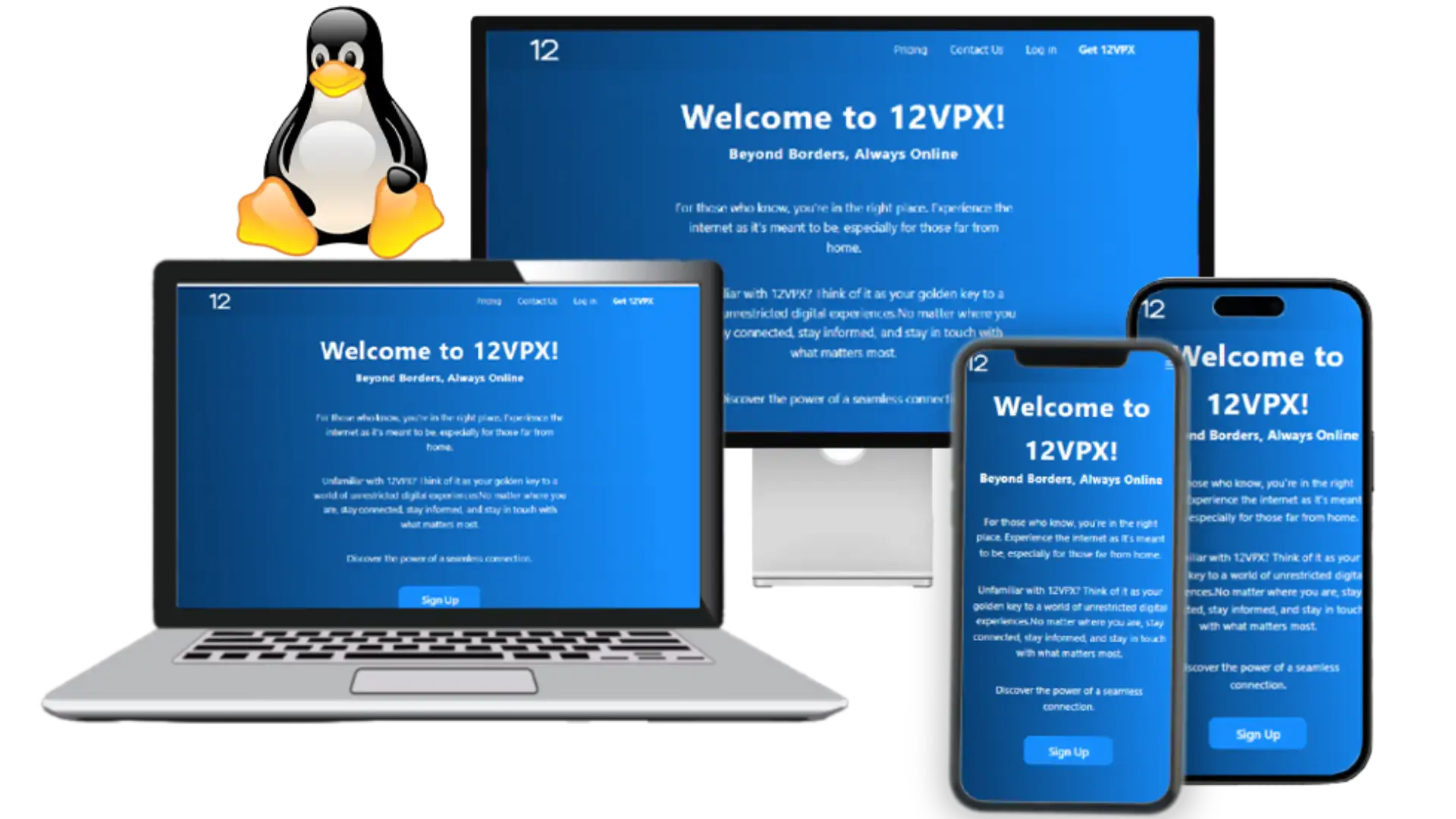
Installing 12VPN is very straightforward. The apps have a simple, user-friendly interface. Getting connected takes just a couple of minutes.
For Windows
- Go to the website and sign up for an account
- On the Downloads page, select the Windows app download
- Run the installer file once downloaded
- Follow the setup wizard to install the 12VPN app
- Open the 12VPN app and log in with your account
- Choose a VPN server location from the list
- Click the Connect button to secure your connection
For macOS
- Visit the website and create a new account
- Download the macOS app from the Downloads section
- Open the downloaded .dmg file
- Drag the 12VPN app icon to the Applications folder
- Open the app and enter your login details
- Pick a server location from the list
- Click Connect to activate the VPN
For iOS
- Create a new 12VPN account on their website
- On your iPhone/iPad, go to the App Store
- Search for “12VPN” and get the iOS app
- Open the app and log in with your account
- Allow the VPN configuration profile to be installed
- Choose a server location
- Tap the Connect button to use the VPN
For Android
- Sign up at the website to make an account
- Open the Google Play Store on your Android device
- Search for “12VPN” and install the 12VPN android app
- Launch the app and log into your account
- Grant the required permissions when prompted
- Select a VPN server from the location list
- Tap Connect to secure your Android’s internet
For Linux
- Visit the website and register for a new account
- On the Downloads page, get the Linux app file
- Use the terminal to navigate to the download location
- Run the installer file
- Launch the Linux app and sign in
- Choose your desired VPN server location
- Click Connect to enable the VPN connection
OpenWRT Routers
- If you haven’t already, sign up for an account on their website.
- Log into your OpenWRT router’s administration interface.
- Go to the System -> Software page.
- Click the “Update lists” button to ensure you have the latest package lists.
- Navigate to the VPN -> OpenVPN Client section.
- From the website, download the .ovpn configuration files for the specific server locations you want to connect to.
- Import the .ovpn files into the OpenVPN Client configuration area.
- Enter your 12VPN account username and password when prompted.
- Choose any advanced options you need such as using TCP or UDP protocol.
- Click Save and Apply to save your settings.
- Go to the Status -> OpenVPN page and click the Start button for each server you imported.
- The VPN connection light should turn green when successfully connected to it.
Some key points
- You may need to install the OpenVPN package if not already on your OpenWRT router.
- You can set up multiple server connections to easily switch locations.
- All traffic from your network will route through the VPN once connected.
- Reboot may be required after setup for OpenVPN to initialize properly.
Servers And Locations
It operates a network of over 170 VPN servers located in 58 different countries. Some key locations include:
It has servers in many countries all over the world. This wide coverage is good for a few reasons:
Speed Boost
- You can find a server location close to where you live.
- Using a nearby server can make your internet speeds faster.
Access Blocked Sites
- The servers are spread out in different countries and regions.
- This gives you lots of options to access content blocked in your area.
- You can bypass website censorship from various places.
More server locations worldwide means you likely have a fast server near you. It also gives you more choices to unblock restricted websites from anywhere.
The broad server coverage helps 12VPN provide both improved performance and better access to geo-restricted content globally. Having servers in so many places is very beneficial.
Pros and Cons
Pros
- Speed: 12 VPN is fast across its servers worldwide. Good for streaming and gaming.
- Security: Uses very strong 256-bit military encryption to protect data.
- Privacy: A strict no-logs policy means it doesn’t track your activities.
- Device Support: User-friendly apps for Windows, Mac, iOS, Android, and Linux.
- Pricing: Affordable plans, especially if you subscribe long-term.
- Streaming: Reliably unblocks Netflix and some other streaming sites.
- Support: 24/7 live chat help and extensive guides available.
Cons
- Streaming Issues: Can struggle to unblock Hulu and Amazon Prime consistently.
- iOS Limitation: Split-tunneling feature is not available on iOS devices.
- Payment Options: You cannot pay anonymously with cryptocurrency.
- Advanced Users: Lacks some customization options that power users may want.
Facing Issues?
Even good VPN services like 12 VPN can sometimes have issues. Users may face problems or have questions. It provides several support options to help:
Online Guides
12 VPN has a large collection of guides and tutorials on its site. These explain how to set up and use the VPN properly. They also provide troubleshooting tips for common issues. You can use these guides to try and fix problems yourself.
Email Support
Email 12VPX at support@twelvemail.com for assistance. They prefer receiving support requests via email because their email system automatically includes all of your relevant details and information when it reaches their support engineers. This allows the team to quickly understand your specific situation and provide you with the most appropriate answer as soon as possible.
While 12VPN offers good support, some users report:
- Occasional delays when trying to get help
- Support responses that didn’t fully resolve their issue
However, based on research, completely unsatisfactory support seems relatively rare for 12 VPN users overall. However, the different support channels give you multiple ways to get assistance when needed.
Why Buy 12VPN From Third Parties?

We are VPN.com a trusted retailer that sells VPN services from many providers like 12VPN. There are good reasons to buy it through us instead of their main website:
- Exclusive Deals
We can offer special discounts and bundles that you won’t find on the website. Our deals help you save more money on 12VPN.
- One-Stop Shopping
At VPN.com you can compare and purchase VPN subscriptions all in one place. No need to visit different websites.
- Reward Programs
We have loyalty reward programs for our customers. You can earn rewards and get extra perks when buying through us.
- Bundled Extras
We may bundle 12 VPN with bonus extras like secure cloud storage. You get more value from your purchase.
- Unified Billing
If you use multiple VPN brands, we combine all your subscription payments into one single bill. This simplifies everything.
- Our Expertise
Our VPN experts can give you personalized advice. We’ll make sure it is the right choice for your needs.
We are an authorized retailer. You will get the same service and software as on their main site. But with better values and more convenience from us at VPN.com.

Get Started With 12VPN
- Top-rated VPN for Windows 10 desktop
- Ultra-fast speed in {country} in 2025
- Save 50% off with VPN.com Discount
- Get a 30-day Money Back Guarantee
Frequently Asked Questions
Is 12VPN safe to use?
Yes, it is very safe. It uses super-strong encryption. It keeps no records of what you do online.
Does 12VPN keep logs?
No, it maintains a strict no-logs policy. The service does not track or store any user activity. This ensures that your online activities remain private and cannot be accessed or shared with third parties.
Does it work with Netflix?
Yes, usually 12VPN lets you see Netflix shows from other countries. The shows are normally blocked in your country.
Is it easy to use?
Yes, very easy. 12VPN apps are simple. Nice for non-technical people. Quick to understand and start using.
Is there any free trial available?
No free trial. But you can get a full refund within 14 days if you don’t like it.
Does it work in China?
Yes, it should work in China. But you may need to set it up differently.
Is support available on 12VPN?
Yes, live chat support 24 hours per day. You can quickly chat with support staff anytime. Also, you send emails to support@twelvemail.com because they automatically respond quickly to emails.
Is an anonymous payment method provided by 12VPN?
No, you cannot pay anonymously right now for 12VPN. Only a normal credit card or PayPal method is available for payments.
How many devices can I use 12VPN on?
12VPN allows up to 6 simultaneous connections per account subscription. This means you can protect multiple devices with a single subscription, ensuring comprehensive online privacy across your digital ecosystem.
What protocols does 12VPN use?
12VPN supports a range of VPN protocols, including OpenVPN, IKEv2, L2TP/IPSec, and PPTP. Each protocol has its strengths and weaknesses, and users can choose the one that best suits their needs based on factors like speed, security, and compatibility with specific devices or networks.
The Bottom Line
In the end, 12VPN is a great choice for many VPN users. It checks a lot of important boxes. It has fast servers worldwide. It uses very strong encryption to protect your data. The apps are simple and work on all devices. It unblocks popular streaming sites like Netflix too.
A big plus of 12VPN is getting access to shows from any country. It reliably unlocks Netflix libraries from abroad. It also works well with BBC iPlayer. However, it struggles some with Hulu and Amazon Prime Video.
While it does many things right, it’s not perfect. It lacks split tunneling for iOS. It also doesn’t offer anonymous payment options yet. Very advanced users may want more custom settings.
Overall though, 12VPN provides great value for the money. The speeds are fast, and the security is top-notch. It’s super easy to use on any device. It strikes a nice balance of features and affordability. It lets you try risk-free with a 7-day refund period. The prices are quite low, especially for longer plans. There’s also 24/7 support by chat if you need help.
For most everyday users, 12VPN will likely meet your VPN needs well. It protects your privacy while accessing blocked content easily. The friendly apps make it hassle-free on computers or mobile too.
12VPN may not be the absolute best for unusual use cases. But it’s an excellent all-around VPN solution overall. As it continues improving, it should only get better over time.
12VPN Details and Metrics
Year Founded2007 |
QualSys SSL RatingA |
Trust Pilot Rating |
Pricing & Payment Information
|
12 Month Price $71.88 |
|
6 Month Price $53.95 |
|
3 Month Price $29.97 |
|
1 Month Price n/a |
|
Lifetime Price n/a |
|
Free Version: |
|
Free Trial: No |
|
Free Trial Days: |
|
Refund Period Days: 14 |
|
Payment Methods:
|
|
Accepts Cryptocurrency:
|
Service Overview
|
# of Countries:9 |
|
# of Servers:- |
|
# of Protocols: |
|
# of Connections:- |
|
Unlimited Bandwidth:No |
|
Business VPN:No |
|
Torrenting:No |
|
Easy to Find Owners:No |
|
Protocols:n/a |
Features
|
14 Eyes Jurisdiction:No |
|
Enemy of the Internet Jurisdiction: |
|
Kill Switch: |
|
Private DNS: |
|
DNS Leak Protection: |
|
IPv6 Leak Protection: |
|
WebRTC Leak Protection: |
|
SMTP Allowed: |
|
Double Encryption: |
|
Ad Tracking Block: |
|
Claims "100% No Logs":No |
|
Claims to Work in China:No |
|
Claims to Work on Netflix:No |
|
Logs Kept:
|
Languages & Support
|
# of Setup Docs: - |
|
# of Troubleshooting Docs: 3 |
|
# of Languages Supported: |
|
Types of Support Offered:
|
|
Languages Supported:n/a |
Device & OS Support
|
Windows Versions:n/a |
|
Mac OS Versions:n/a |
|
Linux Versions:n/a |
|
Android Versions:n/a |
|
iOS Versions:n/a |
|
Routers Supported:
|
|
Browser Extensions:
|
|
Gaming Devices:n/a |
|
TVs Supported:n/a |
|
Other Devices:
|