NordVPN App Usability: Features, Tips & Advanced Settings
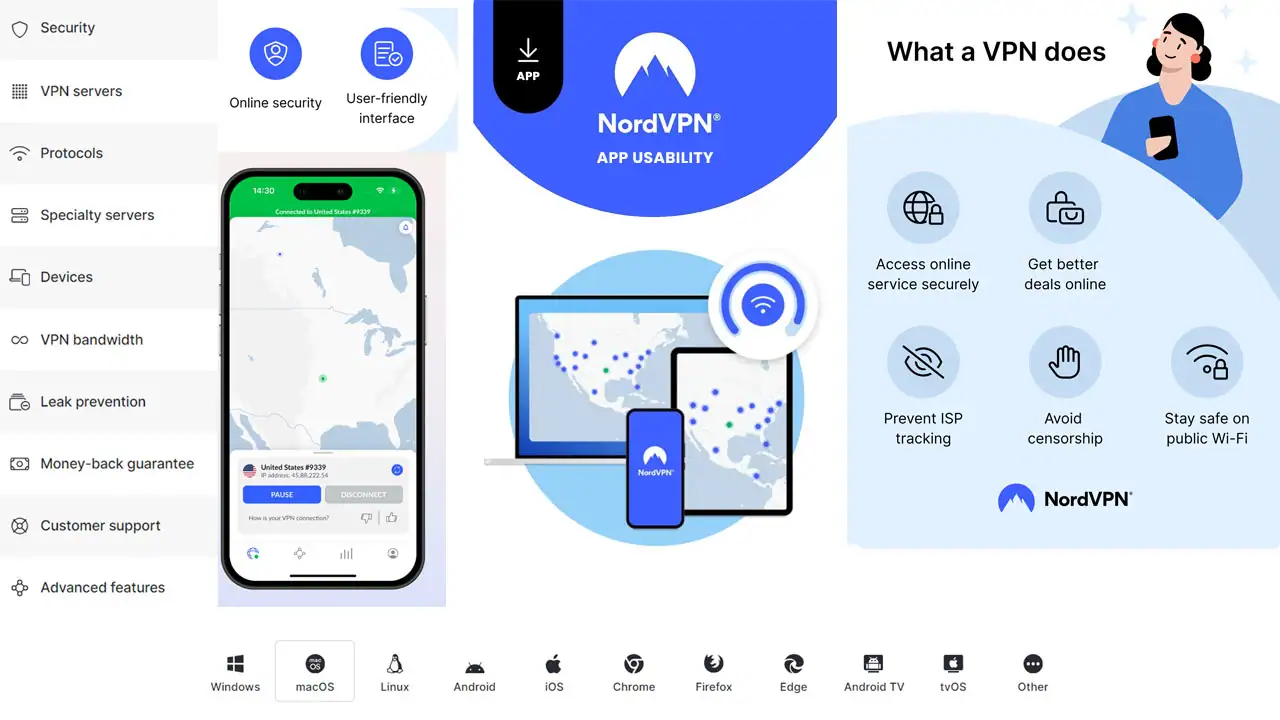
This is the age of technology and the internet and everything is online. This digital space poses a threat to online privacy and security. To cope with this, people are using VPNs more often now. Regarding VPN apps, their usability and user-friendly interface are of top importance. Being user-friendly for a VPN app is important for many reasons as security and privacy features are important.
In this race of best VPNs in every aspect, NordVPN stands at the first position. It provides the best security features for most simple and easy apps for users. This article is all about NordVPN app usability, its user-friendly interface and how it is distinctive from many other VPNs.
What Is NordVPN?

NordVPN is a very important tool for keeping you secure when surfing the internet. A group of friends had an idea in 2012. For them, it had to make the internet free and safe for all, and from there, it grew a lot. In the beginning, it was limited to only a few servers. At the time, they had a few, now there are thousands around the globe. They actually have tons of experts working to improve the service. Many people use NordVPN to protect their online activity.
Server Network and Global Coverage
It operates over 6400 servers in around 111 countries. This is necessary as more servers tend to give speedier internet. Almost every part of the world has its servers. Some cities have more than one server like Canada has 3 server locations.
This huge NordVPN server network helps in having speedier internet without interruptions. One must use the servers near the actual location and the servers with fewer loads for better speeds. Also, you can connect to the servers of those countries from which you want to watch the content.
Devices And Connections
NordVPN is compatible with the following devices:
- Windows and Mac computers
- Linux computers
- iPhones and iPads
- Android phones and tablets
- Amazon Fire TV Stick
- Android TV
It even provides extensions for web browsers like Chrome, Firefox, and Edge. One account allows you to use 10 devices simultaneously. This is perfect for families or people with many devices.
Security Features
NordVPN security features include the strongest encryption to keep your data safe. It uses the strongest encryption, AES-256 encryption. It is so powerful to be supposed that the most effective computers will break it only after billions of years.
NordVPN also claims to be a “no-logs” VPN. This means it does not store any of your online activities while accessing its service. Because it never had your information, there is no chance of misplacing it. Independent experts have reviewed this no-logs policy to ensure its validity.
Additional Services
There are two other special tools that NordVPN provides in the Plus bundle:
- NordPass: It facilitates strong password creation and memory for all your online accounts. It does store other important information like credit card details safely.
- NordLocker: NordLocker provides you with a private safe on your computer where no one can access whatever files are in there. These files are private to you only. It also allows you to safely share files with others.
Achievements And Recognition
It has lots of awards, and its service is as solid as a rock.
- It frequently makes it into lists of the fastest VPNs.
- It has received tons of Best VPN Awards.
- It was among the first providers to get third-party security audits.
- It developed its own VPN protocol, NordLynx protocol, which is both faster and more secure.
- It teaches people about online safety through its blogs and social media.
It is well-known in the VPN industry. It is not just marketing a service; it has useful methods that make using the internet safer.
Get Started w/ NordVPN Today
- Top-rated VPN for OS unknown
- Ultra-fast speed in 2024
- Save 69% off with VPN.com Discount
- Plans starting at $2.99/month
- Rated 4.5/5 on Google Play with over 825,000 reviews
- Rated 4.7/5 on Apple App Store from 6,600 users
The Importance Of User Experience In VPN Apps

The user experience and app usability matter a lot in a virtual private network service for the following reasons:
- Easy To Install: VPN apps should be simple to download and set up. Not-so-technology experts should also be able to get started with the VPN app. A quick and easy installation process helps more people use the app.
- Clear Interface: The app’s layout should be clean and easy to understand. Big buttons and clear labels help users find what they need quickly. A messy or confusing design can infuriate users and make them stop using the app.
- Quick Connection: Connecting to a VPN should be fast. Users want protection right away. A one-click connect button is ideal. The less time it takes to get secure, the happier users will be.
- Server Selection: Choosing a server should be easy. Apps can use maps or lists to show server locations. The information about each server, like speed or distance, should be clear. It helps users make better choices.
- Understandable Settings: Only some know what VPN terms mean. Apps should explain settings in plain language. This helps users customize their experience easily.
- Speed And Performance: A good VPN should not slow down the internet too much. Users want to browse, stream, and download without long waits. Fast connections keep users happy and loyal to the app.
- Reliable Connections: VPN connections should stay stable. Frequent disconnects are annoying and can leave users exposed. A reliable app builds trust and keeps users feeling secure.
- Clear Security Information: Users want to know they are protected. The app should show when the VPN is on and what it is doing. This can include encryption status or alerts about any risks.
- Easy Troubleshooting: When something goes wrong, the app should help fix it. Built-in tests or guides can solve common problems. This reduces frustration and the need for customer support.
- Regular Updates: The app should improve over time. Regular updates can add features, fix bugs, and boost security. Keeping the app fresh shows users the company cares about their experience.
- Helpful Customer Support: Sometimes users need extra help. Easy ways to contact support, like in-app chat or clear contact info, make users feel valued. Quick and friendly responses build trust in the service.
How Effective Is NordVPN App Usability?

Easy Setup Process
NordVPN is easy to configure with straightforward setup instructions. The process is quick on any device and requires no tech expertise, making it accessible for both beginners and experts.

Clean And Simple Design
App features a clean, elegant design with essentials clearly presented. Large buttons and identifiable icons make the NordVPN app usability more efficient, perfect for those who want quick VPN access without dealing with complex settings.

Smooth Navigation
The app is easy to navigate and offers a smooth experience. Its well-organized layout allows you to switch between features effortlessly. Connecting to a server and adjusting settings is intuitive, so you won’t get overwhelmed or lost in the interface.

Quick Connections
A VPN should be quick, and NordVPN delivers. With one click or tap, you are connected to a secure server for safe browsing. The app automatically selects a server, but you can easily choose another if needed.

NordVPN User Guide & Tutorials
They offer tutorials and guides for new users, explaining features in simple terms. If you’re unsure about the next step, these guides can help, making the app ideal for beginners and VPN newcomers.

Accessible Support Options
If you encounter issues, NordVPN provides multiple in-app support options, including a FAQ link. You can also contact customer support directly to ensure all your questions are answered.

Works Well Across All Devices
The NordVPN app usability is consistent across devices, whether you are using a phone, tablet or computer. Its uniform design means you don’t need to relearn the app when switching devices, making it more user-friendly for multi-device users.

Regular Updates For Better Usability
NordVPN regularly updates its app, improving usability and adding new features to stay current with the latest security standards and performance enhancements. User feedback is promptly addressed, making it a continuously evolving super-app.

Customizable Settings
The simplicity of the main app screen is a highlight, but advanced users can still customize settings. Options like choosing servers, changing encryption protocols, or enabling split tunneling make NordVPN app usability more efficient, even for beginners.
NordVPN User Guide & Tutorials For Beginners

In-App Guide
When you first open the app, you will see a quick guide. This guide shows you the main parts of the app. It points out where important buttons are and what they do. You can follow this guide step by step. If you do not want to use it, you can skip it and come back later.
Video Tutorials
NordVPN has made many short videos to help new users. You can find these videos on their website and YouTube channel. The videos show how to do things like install the app, connect to a server, and use special features. These videos contain simple words and show every step with clarity.
Written Guides
On the website, you will find lots of written guides. These guides cover everything from basic setup to advanced features. They use easy-to-understand language and often include pictures. You can read these at your own pace and refer back to them when needed.
NordVPN FAQ Section
It has a big list of frequently asked questions. This section answers common questions new users often have. The answers are short and easy to understand. If you are stuck, checking the FAQ might solve your problem quickly.
- Interactive Help: Inside the app, there is a help section. This section can guide you through common tasks. It is like having a tutorial right in the app. Follow the steps for enhancing NordVPN app usability, which makes learning easier.
- Customer Support: If you contact customer support, they can guide you through any process. They often provide step-by-step instructions. These personalized tutorials can help with specific problems you might have. Also, customer support is available 24/7, and you can avail yourself of it anytime.
- Blog Posts For Beginners: NordVPN’s blog has many articles for new users. These posts explain VPN basics, internet security, and how to use this amazing VPN provider. These are written in a way that anyone can easily understand the language and explanation.
- Email Guidance: When you sign up, you will get some emails. These emails often contain tips and guides for new users. They introduce you to different features over time, so you are not overwhelmed at the start.
- Social Media Tips: NordVPN posts helpful tips and the latest updates on their social media pages. These are usually short and focus on one topic at a time. They are a good way to learn small, useful things about using a VPN.
- Community Forums: It has user forums where people share advice. While not official tutorials, you can find many helpful tips from other users here. It is a good place to see real-world examples and get practical advice.
How Effective Is NordVPN App Interface On Different Devices?

Desktop Applications
- Windows App: The Windows app looks clean and modern. It fits well with how Windows looks. The main screen shows a world map for choosing servers. You can find a list of countries and special servers on the left side. The app uses menus that Windows users know well so it is easy to use.
- macOS App: The macOS version looks like a real Mac app. It has a layout similar to the Windows version, but it is styled like other Mac apps. It works well with Mac features, like the menu bar at the top of the screen. You can quickly connect or disconnect from there.
- Linux App: The Linux app is a bit different. It uses text commands, which many Linux users like. But they also have a version with buttons and menus for those who prefer it. The text version is ideal for users who want precise control and looking to integrate it with other Linux tools.
Mobile Apps
- iOS App: The iOS app is simple and sleek. It is easy to use with one hand, which is important on phones. It aligns well with the design of other iPhone apps. You can use Siri to connect quickly and add a widget to your home screen for easy access.
- Android App: It is similar to iOS but has some extra features. You can choose which apps use the VPN and which do not. It can automatically connect to the Wi-Fi networks you pick. You can also use your own DNS servers if you want. However, you can check out the detailed guide on how to use NordVPN on Android.
Both mobile apps make connecting to a VPN server very easy. You just tap once. They have maps for picking servers, but these are simpler than on computers and work better on small screens.
Browser Extensions
It has add-ons for Chrome, Firefox, and Edge browsers. These are smaller versions of the VPN that only protect what you do in your browser, not your whole device. These are good if you quickly have to change your location or add extra security when browsing.
The browser add-ons are simple and fit nicely in your browser window. These extensions are perfect for people who primarily want a VPN for web browsing and do not need protection for everything on their devices.
Consistency In Design And Functionality Across Platforms
It keeps things similar across all devices. This is good because you do not have to learn how to use it again when you switch from your computer to your phone. All versions have a world map for picking servers, a quick connect option, and a list of countries and special servers.
The main differences in NordVPN app usability come from making it work well on each device. For example, phone apps have bigger buttons for easier tapping, while computer apps show more detailed information. Your account settings, saved servers, and choices sync across all your devices. This makes it easy to switch between them without any trouble.
Get Started w/ NordVPN Today
- Top-rated VPN for OS unknown
- Ultra-fast speed in 2024
- Save 69% off with VPN.com Discount
- Plans starting at $2.99/month
- Rated 4.5/5 on Google Play with over 825,000 reviews
- Rated 4.7/5 on Apple App Store from 6,600 users
What Are The Advanced Settings And Options Available At NordVPN?

Protocol Selection
NordVPN gives you options to choose how it connects to the internet. You can pick from different options:
- OpenVPN: This is safe and works well. It comes in two types: TCP (more stable) and UDP (faster).
- NordLynx: NordVPN made this. It is very fast and safe. The app often picks this for you.
- IKEv2: This is good for phones. It reconnects quickly if your internet drops.
You can change these in the app’s settings. Most people can use what the app chooses automatically.
Split Tunneling
Split tunneling gives you the choice of which apps use the VPN and which do not. It is one of the NordVPN recommended settings. This is helpful when:
- You want to use local websites without the VPN.
- You want to save VPN data for some apps.
- Some apps don’t work well with a VPN.
To use it, go to the app settings and find split tunneling. Then, pick which apps should or should not use the VPN. Remember, apps not using the VPN are not as private.
Kill Switch
The kill switch keeps your information safe if the VPN stops working. It does this by cutting off your internet if the VPN disconnects. NordVPN has two types:
- Internet Kill Switch: This stops all internet access if the VPN drops.
- App Kill Switch: Closes only certain apps if the VPN drops.
To turn it on, go to settings and find the kill switch option. Then turn it on. This is very important for staying private online.
DNS Leak Protection
DNS leaks can show what websites you visit, even with a VPN. It stops this by sending website requests through its own safe servers. This is usually on by default. You can check if it is working using NordVPN’s website.
Obfuscated Servers
These special servers hide the fact that you are using a VPN. These are good for countries that do not allow VPNs and for the networks that restrict VPNs, such as schools or workplaces. To use this one of the NordVPN recommended settings, find “Obfuscated servers“ in the server list and pick one. They might be a bit slower than normal servers.
Double VPN and Onion over VPN
These options give extra privacy:
- Double VPN: Your internet goes through two VPN servers instead of one. This makes it more difficult for others to monitor your online activities.
- Onion over VPN: This uses the Tor network with NordVPN. It gives you a lot of privacy but can be very slow.
Find these in the “specialty servers” list in the app. Use them when you need extra privacy, and do not mind slower internet. These NordVPN recommended settings let you change how it works to fit what you need. You can make it faster, safer, or balance both.
How Does NordVPN Handle Automatic Server Connections?
Quick Connect Feature
The Quick Connect button is the fastest way to use NordVPN. You will see this button when you open the app. When you click it, it quickly finds the best server for you and connects you to it.
It is great when you just want protection without thinking about which server to use. The app picks a server that is fast and close to you. You can often add a Quick Connect button to your device’s home screen or menu bar for even faster use.
Smart Algorithm For Server Selection
It uses a clever system to choose the best server. It looks at where you are and finds servers close to you. It also checks which servers are not too busy. If you have used certain servers before and they worked well, you might choose those again. The system also notices about what you are doing online.
For example, if you are sharing files, the system algorithm picks a server that is good for file sharing. You do not need to understand how this works. The app does all the thinking for you to give you a good connection.
Specialty Servers
It has special servers for different needs. There are servers for sharing fast files and in countries where file sharing is okay. Some servers hide that you are using a VPN, which is good in places where VPNs are restricted. You can also get a server for your exclusive use, which can help you access some websites.
There are even servers that send your data through two VPNs for extra safety. To use these special servers, open the server list in the app and look for the “Specialty servers” section. The app explains what each type does to help you choose.
Manual Selection And Favorites
You can also choose servers yourself if you want. To do this, open the server list, pick a country, and then choose a city or server in that country. If you find servers you like, you can mark them as favorites. Look for a star or heart icon next to the server to do this. Your favorite servers will be easy to find later.
The app also remembers servers you have used recently, so you can quickly use them again. This is helpful if you need to connect to a specific place or if you have found servers that work really well for you.
How To Optimize NordVPN Settings For Better Performance?
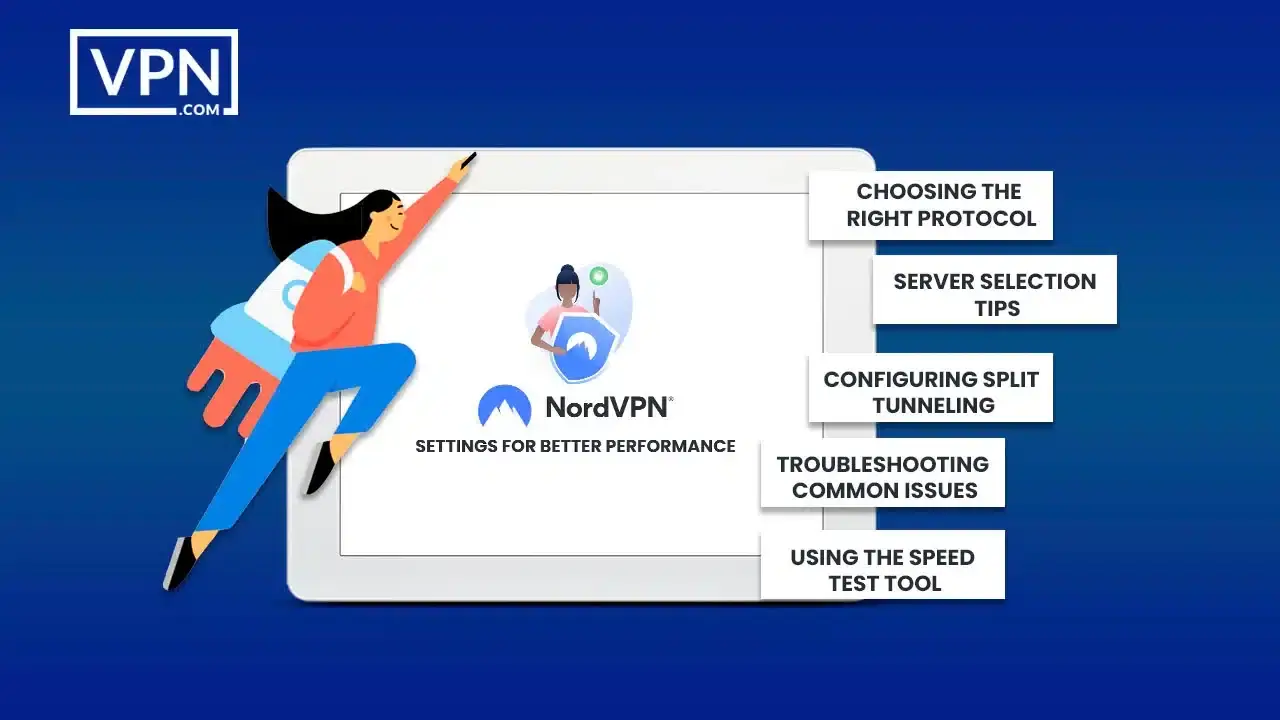
Choosing The Right Protocol
It offers different ways to connect, called protocols. NordLynx is usually the best choice. It gives very fast speeds and strong security. If NordLynx does not work well, try OpenVPN UDP. It is also fast but might not work as well on poor internet connections.
OpenVPN TCP is slower but more reliable on bad connections. IKEv2 is good for phones because it reconnects quickly if your internet drops. To change the protocol, go to the app settings and look for “VPN protocol.” Try different ones to see what works best for you.
Server Selection Tips
Picking the right server can make NordVPN faster. Servers closer to you are usually faster. Some versions of the app show how busy each server is. Less busy servers are often faster. Servers might be slower during busy times in their location. For specific tasks like streaming or file sharing, use the servers made for those jobs.
The best server can change often, so try different ones if your connection is slow. Also, it has a speed test tool in some app versions. Use it to find fast servers. If one server is slow, try another.
Configuring Split Tunneling
Split tunneling lets you choose which apps use the VPN. You can evaluate which apps need protection and which do not. To set it up, go to app settings and find “Split tunneling.” This might not be available on all devices. You will see a list of your apps. You can choose the apps that should use the VPN.
After setting it up, test your apps to make sure it is working right. Split tunneling can make your internet faster by sending less data through the VPN. It is useful if some apps do not work well with a VPN or if you need to use local network stuff.
Using The Speed Test Tool
It has a tool to test your connection speed in some app versions. To use it, look in the settings menu or for a separate speed test option. When you run the test, it checks your speed with different NordVPN servers. This might take a few minutes.
After the test, you will see a list of servers with their speeds. You should look for servers with high speeds and low latency. Connect your device to one of the fastest servers. You might want to save these as favorites. Internet speeds can change, so run the test sometimes, especially if your connection feels slow.
Troubleshooting Common Issues
If it is slow, try changing servers or protocols; consider NordLynx because it is usually the fastest. Check your internet speed without the VPN to see if that is the problem. If it keeps disconnecting, try OpenVPN TCP.
Also, make sure your app is up to date. If you cannot open some websites, try a different server or use the browser add-on instead of the full app. Some websites restrict VPNs. If NordVPN will not connect, check your internet and restart the app.
Make sure your subscription is still active. For high latency, use a server closer to you or try NordLynx. If you still have problems, NordVPN’s customer support can help. They are available all the time through chat on their website. You can also visit our detailed guide on troubleshooting NordVPN’s common issues.
What Improvements Does NordVPN Need To Do?
While NordVPN is a strong product overall, there are always areas where improvements could be made. Here are some enhancements based on user feedback and comparison with other VPN services:
User feedback on NordVPN app usability
- Mobile app improvements: Some users find the map interface less useful on small screens. A more list-focused interface option could be helpful. More customization options for the quick-access widget on mobile devices.
- Search functionality: While it does have a search function, some users find it could be more comprehensive, allowing searching by server number or more specific locations.
- Favorite servers: The ability to organize favorite servers into groups or categories could be useful for power users.
- Connection statistics: More detailed real-time statistics about the current connection could be valuable for tech-savvy users.
- Auto-connect rules: Some users would appreciate more granular control over when the VPN auto-connects, such as by app or by network.
Enhancements For Future Updates
- Unlimited simultaneous connections: While 6 connections are good, some competitors offer unlimited connections. This could be a future improvement.
- More detailed server information: Information about server load and ping times directly in the server selection interface could help users make better choices.
- Built-in speed test: A more comprehensive, always-available speed test tool could be integrated into all versions of the app.
- Enhanced split tunneling: Expand split tunneling to more platforms like iOS and add more options for how it works.
- More customization options: Allowing users to customize the main interface, like rearranging elements or choosing what information is displayed.
- Improved obfuscation: While NordVPN’s obfuscation is good, continuing to improve it to work in more restricted environments would be valuable.
- Expanded protocol options: While NordLynx is excellent, offering more protocol options could cater to users with specific needs.
- Enhanced ad and tracker stopping: Expanding the CyberSec feature to offer more detailed control over what is restricted.
It is worth noting that NordVPN regularly updates its service, so some of these improvements may already be in the works. The company has a history of responding to user feedback and industry trends, continuously enhancing its product.
Get Started w/ NordVPN Today
- Top-rated VPN for OS unknown
- Ultra-fast speed in 2024
- Save 69% off with VPN.com Discount
- Plans starting at $2.99/month
- Rated 4.5/5 on Google Play with over 825,000 reviews
- Rated 4.7/5 on Apple App Store from 6,600 users
Frequently Asked Questions
Is NordVPN easy to use for beginners?
Yes, it is easy to use. It has a simple design and a button to connect quickly. The app explains how things work.
Can I use NordVPN on multiple devices?
Yes, you can use it on up to 10 devices at once. It works on computers, phones, and tablets.
How do I choose the best server on NordVPN?
You can let NordVPN choose for you, or you can pick one yourself based on where it is or what it’s good for.
What should I do if NordVPN is slow?
Try using a different server or changing the connection type. Using a server closer to you might help.
Is NordVPN's interface the same on all devices?
While the core design is similar across platforms for consistency, there are some differences to accommodate each device’s characteristics. For example, the mobile apps are optimized for touch and smaller screens.
How do I set up NordVPN for the first time?
Download the app, install it, log in, and press the connect button. The app will help you with the rest.
Can I customize NordVPN's settings?
Yes, you can change many settings. You can pick how it connects and which apps use it.
How does NordVPN's app compare to other VPN apps?
NordVPN is easy to use but also has advanced features. Many people like its map design and clear menus.
Is NordVPN's app the same for free and paid users?
NordVPN does not offer a free version. All users have access to the full app and its features with a paid subscription.
How often does NordVPN update its app?
Yes, they update it regularly to add new things and fix problems. It is good to keep your app updated.
The Bottom Line
NordVPN app usability is good on computers, phones, and web browsers. It’s easy to use but also has many features for people who know more about VPNs. The app looks the same on different devices, which makes it easy to switch between them. The map in the app helps you choose servers easily. The Quick Connect button protects you fast. It has special servers for things like extra security or accessing restricted websites.
It is usually fast and works reliably. It explains things well so new users can understand what they are doing. The app could be better on phones and could give more information about servers, but these are small problems. New users will like how easy it is to start. People who know a bit about VPNs can try different servers and settings. Even experts have plenty to use, like very secure connections.
NordVPN is good for keeping your information private. It works well for sharing files and watching videos from other countries. The company keeps improving the app, so it should stay one of the best VPNs available.
Customer Reviews for NordVPN: In-Depth Review, Tests, and Stats
Connection issues with MLB.TV
May, 2 2023
Prompt customer service
May, 6 2023
I would highly recommend
December, 15 2023