VPN vs Firewall: Secure Your Connection In 2025

We live in a digital world where most of our data is stored in digital libraries including Drives, Sheets, and Docs.
We send our data to a variety of people and companies for various purposes but a question always pops up in my mind. Do you think our data is secure? Can someone have the ability to hack our system and steal our data? These are the questions that you should ask your company and yourself (If you’re the boss).
In this article; we’ll discover the ultimate solution for all our data-related problems and discuss the definition and the overall difference between VPN VS FireWall.
Therefore stay tuned till the end to understand how you can protect your data and prevent malicious activities like malware, ransomware, etc.
What Is A VPN?
A VPN is a high-end Virtual Private Network used to protect your IP Address; make a secure network connection between your device and server; change Netflix region; protect your privacy; bypass geo-restrictions; and much more than you can ever imagine.
If you want to secure your company’s private network with the most flexible encryption protocols or connect two or more business sites or allow remote employees to connect to the business network or encrypt your data when using untrusted networks, Virtual Private Network is the way to go.

Get Started w/ NordVPN Today
- Top-rated VPN for OS unknown
- Ultra-fast speed in 2025
- Save 69% off with VPN.com Discount
- Plans starting at $2.99/month
- Rated 4.5/5 on Google Play with over 825,000 reviews
- Rated 4.7/5 on Apple App Store from 6,600 users
What Is A FireWall?
A firewall can be defined as software/hardware equipped with UTM (Unified Threat Management) functions that monitor the incoming and outgoing network traffic by acting as a barrier between your device and the internet.
It blocks or allows the traffic and data packets depending on whether they contain malware, ransomware, DDoS, IoT, and other types of cyberattacks to prevent unauthorized access from hackers or any other malicious network.
VPN VS FireWall – What’s The Difference?
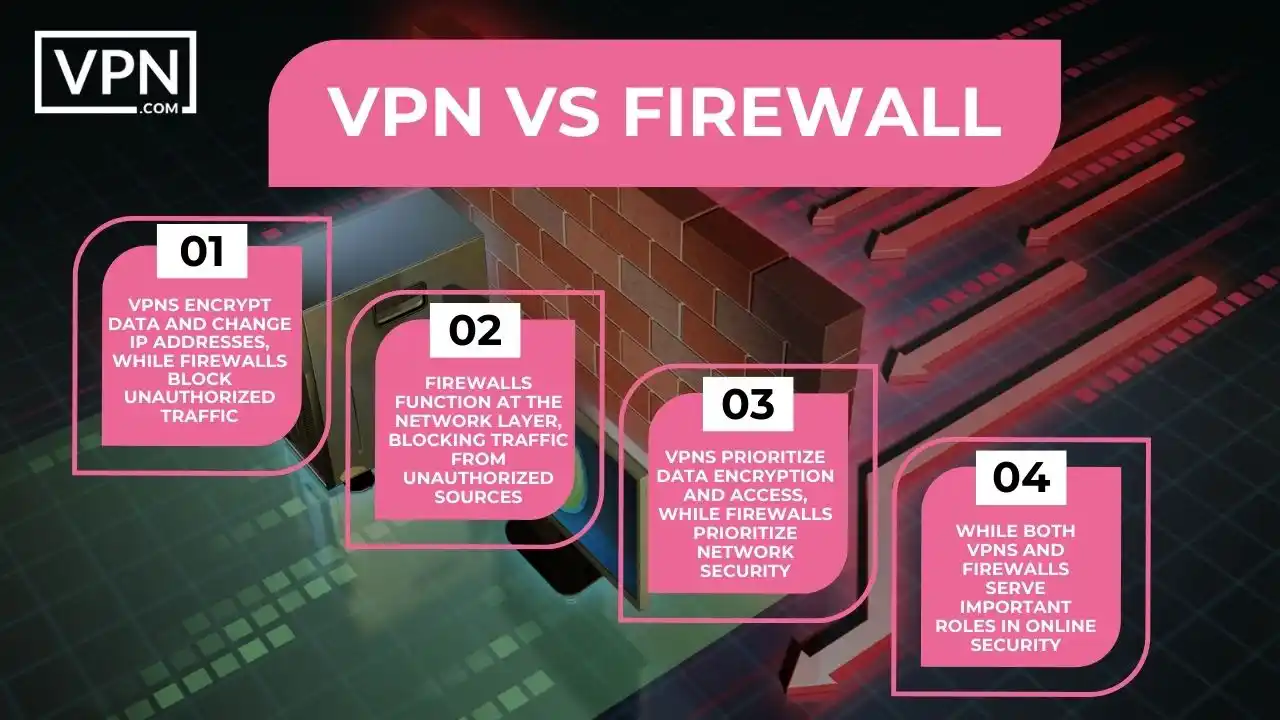
The primary function of a Virtual Private Network is to provide privacy and security by encrypting the data transmitted between a user’s device and the Virtual Private Network server.
On the other hand, A firewall acts as a barrier between a trusted internal network (such as a company’s private network) and an untrusted external network (such as the Internet). It analyzes network traffic based on predefined rules and policies and allows or blocks specific types of traffic based on those rules. So most of the users are confused about VPN VS FireWall.
It’s important to note that a Virtual Private Network primarily focuses on securing the data transmitted over the network. Virtual Private Network establishes an encrypted tunnel between the user’s device and the Virtual Private Network server, ensuring that data remains confidential and protected from interception or eavesdropping.
Firewalls can block unauthorized incoming connections, prevent specific types of traffic, and enforce security policies to protect the internal network and its resources. Firewalls typically operate at the network or transport layer of the network stack.
VPN VS FireWalls are totally different concepts and we can’t compare them because a Virtual Private Network works at the application layer to encrypt your data and change your IP Address to provide access to unblocked websites.
On the other hand, Firewalls work at a network layer to block traffic from unauthorized sources to prevent cybercrime attacks.
By combining both technologies, organizations can benefit from secure encrypted connections and strict network traffic control and protection. So VPN vs Firewall can add security to your internet connections.
VPN VS FireWall – How To Set Them Up?
Here’s the procedure for setting up a firewall on your computer:
- Open The Settings
- Search Firewall & Network Protection
- Click On Domain Networks
- Turn On Microsoft Defender Firewall
- Now your firewall is on.
Let’s see how can we set up our Virtual Private Network:
- Open Your Microsoft Account or Browser
- Search NordVPN
- Click on the Download Button
- Wait For The Download to be complete
- After the download is complete
- Open the downloaded folder
- Double Click on the Application File to start the installation process
- After The Installation is complete, a window will display on your screen which asks for your name, email, and password
- After filling out the form, your free trial will start
Above mentioned were steps for the setup process of both VPN VS FireWall.
VPN VS FireWall – Which One You Should Choose?

This is a stupid question that makes no sense because you can use both VPN vs FireWall at the same time.
They both have a specific role and are used for different purposes therefore you don’t need to make a choice and use both for securing your network and data.
The firewall will secure your network and operating system from external attacks while Virtual Private Network will encrypt your data and identity by providing you access to geo-restricted websites and content. After reviewing this article section you will be able to understand to choose which one between VPN vs Firewall.

Get Started w/ NordVPN Today
- Top-rated VPN for OS unknown
- Ultra-fast speed in 2025
- Save 69% off with VPN.com Discount
- Plans starting at $2.99/month
- Rated 4.5/5 on Google Play with over 825,000 reviews
- Rated 4.7/5 on Apple App Store from 6,600 users
Conclusion
If you have read the article up to now you can understand what VPN VS FireWall means. VPN vs FireWall performs the same task through different means.
Virtual Private Networks hide your IP Address: encrypt your data: and protect your device and network from malware and ransomware attacks.
If you want to buy the best Virtual Private Network services with all Virtual Private Network features: check out the free trial of NordVPN.
On the other hand, FireWall analyzes the incoming and outgoing traffic in your network, detects and blocks viruses, and secures your data from cyberattacks and cybercrime activities.
If you’re still confused about VPN VS FireWall and want to ask some questions; please feel free to comment below or email us your queries. We’ll be happy to help you out.
Customer Reviews for NordVPN: In-Depth Review, Tests, and Stats
Connection issues with MLB.TV
May, 2 2023
Prompt customer service
May, 6 2023
I would highly recommend
December, 15 2023